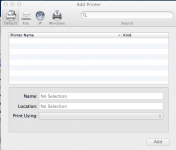You are using an out of date browser. It may not display this or other websites correctly.
You should upgrade or use an alternative browser.
You should upgrade or use an alternative browser.
I can't add printer on mac 10.7
- Thread starter bebse74
- Start date
- Joined
- Jan 23, 2008
- Messages
- 65,248
- Reaction score
- 1,833
- Points
- 113
- Location
- Keller, Texas
- Your Mac's Specs
- 2017 27" iMac, 10.5" iPad Pro, iPhone 8, iPhone 11, iPhone 12 Mini, Numerous iPods, Monterey
It would help if you told us which printer you're trying to add. Also, make sure your printer is attached via a USB cable and is turned on.
Open System Preferences, Print & Scan. Does your printer show up there?
Open System Preferences, Print & Scan. Does your printer show up there?
vansmith
Senior Member
- Joined
- Oct 19, 2008
- Messages
- 19,924
- Reaction score
- 559
- Points
- 113
- Location
- Queensland
- Your Mac's Specs
- Mini (2014, 2018, 2020), MBA (2020), iPad Pro (2018), iPhone 13 Pro Max, Watch (S6)
As chscag noted, we need to know the make and model of the printer. We also need to know how you're accessing it - USB, wireless, networked, print server, etc.
Generally, if it's directly connected to your Mac and the drivers are installed, OS X will pick it up and configure it for you. It needs to be on though.
Generally, if it's directly connected to your Mac and the drivers are installed, OS X will pick it up and configure it for you. It needs to be on though.
- Joined
- Jan 19, 2008
- Messages
- 4,695
- Reaction score
- 73
- Points
- 48
- Location
- houston texas
- Your Mac's Specs
- 09 MBP 8GB ram 500GB HD OS 10.9 32B iPad 4 32GB iPhone 5 iOs7 2TB TC Apple TV3
Thanks for reply. My printer is a Samsung CLP-320 and is connected with usb to my mac. It dosnt come up in system pref. printer/fax add printer....
thanks.
Their website does not show driver support past 10.6 not sure if downloading those drivers will work but it may be worth a shot. http://www.samsung.com/hk_en/consum...XSS/index.idx?pagetype=prd_detail&tab=support
Can't add my printer either
Hey everyone.
So I can't add a printer either. When I click "add printer," nothing happens. Just.... nothing.
I have a Macbook Pro 10.7 that I"m trying to use with a Kodak hero 7.1 with a USB cord. This printer is hooks up successfully to another Mac with 10.6 , and the online specs say the printer should work with 10.5 or better. Is this something with the printer or the mac? I wonder if it's the mac because this question pops up from people all over the internet.
Thanks.
Hey everyone.
So I can't add a printer either. When I click "add printer," nothing happens. Just.... nothing.
I have a Macbook Pro 10.7 that I"m trying to use with a Kodak hero 7.1 with a USB cord. This printer is hooks up successfully to another Mac with 10.6 , and the online specs say the printer should work with 10.5 or better. Is this something with the printer or the mac? I wonder if it's the mac because this question pops up from people all over the internet.
Thanks.
- Joined
- Jan 23, 2008
- Messages
- 65,248
- Reaction score
- 1,833
- Points
- 113
- Location
- Keller, Texas
- Your Mac's Specs
- 2017 27" iMac, 10.5" iPad Pro, iPhone 8, iPhone 11, iPhone 12 Mini, Numerous iPods, Monterey
Did you check the Kodak site to see if there are drivers for the printer and if it's compatible with Lion?
I did check and it just says anything new than a 10.5. I guess it doesn't help that Kodak is no longer a company now. I'm not sure what is going on.
I think the problem might be that I haven't downloaded the software. Some of you might say, "well duh," but what I loved about my last Mac was that I didn't have to download any software for any printer, regardless of what type of printer. I just plugged in the USB and printed. Maybe now that is no longer the case?
I think the problem might be that I haven't downloaded the software. Some of you might say, "well duh," but what I loved about my last Mac was that I didn't have to download any software for any printer, regardless of what type of printer. I just plugged in the USB and printed. Maybe now that is no longer the case?
- Joined
- Jan 23, 2008
- Messages
- 65,248
- Reaction score
- 1,833
- Points
- 113
- Location
- Keller, Texas
- Your Mac's Specs
- 2017 27" iMac, 10.5" iPad Pro, iPhone 8, iPhone 11, iPhone 12 Mini, Numerous iPods, Monterey
No, that's not the case. Most printers now have support for OS X and are pretty much plug and play. I just attached a new Epson printer to my network and it was recognized by Lion. I didn't have to install drivers as they were installed automatically. I then ran software update and it updated the drivers to the latest. I have to set it up for wireless though.
Let me do some research and see what I can find out about the Kodak printer you're trying to install.
OK... I just found a new driver set for your Kodak Hero 7.1. The instructions say it's for 10.5, 10.6, and 10.7. Most important, the file is new and dated July 17, 2012. Here's the download LINK.
Let me do some research and see what I can find out about the Kodak printer you're trying to install.
OK... I just found a new driver set for your Kodak Hero 7.1. The instructions say it's for 10.5, 10.6, and 10.7. Most important, the file is new and dated July 17, 2012. Here's the download LINK.
- Joined
- Apr 30, 2012
- Messages
- 463
- Reaction score
- 14
- Points
- 18
- Location
- Wales, UK
- Your Mac's Specs
- I Mac 27-inch 3.2 GHz Intel Core i5 24GB ram. MacBook Pro 13-inch 2.5GHz dual-core Intel i5 16GB ram
I have a imac and Samsung CLP-320 working without problems. I don't think I used any drivers from Samsung just plugged it in and My iMac installed drivers. Are you sure the USB cable is working.
Also have you used the printer with any other computer. ( just to check its working).
Also have you used the printer with any other computer. ( just to check its working).
Thanks chscag for looking that up for me.
I'm not sure what is going on, but I still can't get anything to work.
-I have hooked up my computer to an old HP printer very successfully and easily.
-This Kodak printer has been hooked up to a desktop Mac (10.6) successfully, with the same USB cable that I tried to use.
I'm going to try and hook my computer up to another printer somewhere and see how that goes, to see if it's my computer perhaps. I would rather not install the software but I might try it in the end just to see.
I'll let you guys know how it turns out, but to me it sounds like something isn't working as it should. :-(
I'm not sure what is going on, but I still can't get anything to work.
-I have hooked up my computer to an old HP printer very successfully and easily.
-This Kodak printer has been hooked up to a desktop Mac (10.6) successfully, with the same USB cable that I tried to use.
I'm going to try and hook my computer up to another printer somewhere and see how that goes, to see if it's my computer perhaps. I would rather not install the software but I might try it in the end just to see.
I'll let you guys know how it turns out, but to me it sounds like something isn't working as it should. :-(