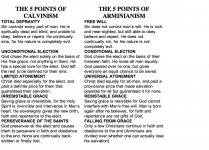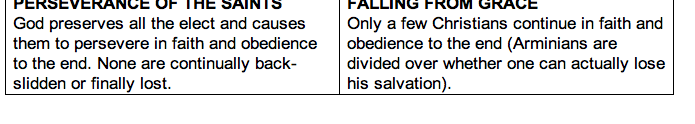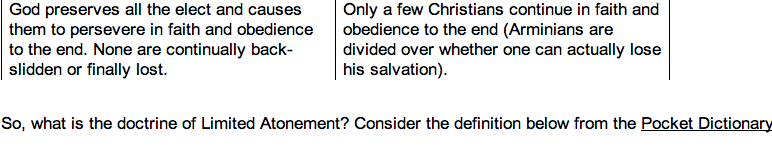- Joined
- Jun 28, 2011
- Messages
- 186
- Reaction score
- 3
- Points
- 18
On this page
Limited Atonement
My table displays great in FireFox, but for some reason does not display at all in Safari. Its not a big deal, but a minor issue I would love to have resolved. Please note that I wrote this document 3 years ago and was then using the outdated and obsolete Claris Home Page. These days I no longer use that app (cant anyway with my Intel Mac with no classic support) and use more modern HTML apps like Sea Money & Text Wrangler.
Thanks..
John
Limited Atonement
My table displays great in FireFox, but for some reason does not display at all in Safari. Its not a big deal, but a minor issue I would love to have resolved. Please note that I wrote this document 3 years ago and was then using the outdated and obsolete Claris Home Page. These days I no longer use that app (cant anyway with my Intel Mac with no classic support) and use more modern HTML apps like Sea Money & Text Wrangler.
Thanks..
John