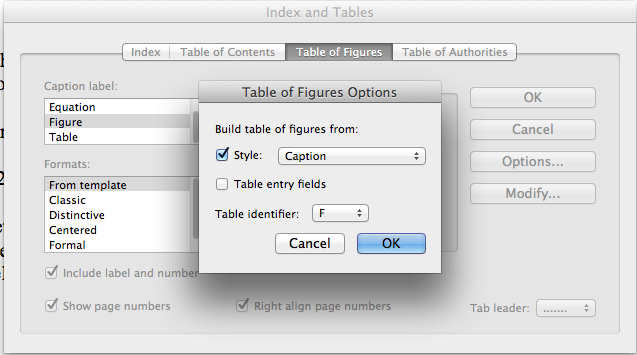- Joined
- Dec 6, 2011
- Messages
- 29
- Reaction score
- 0
- Points
- 1
guys i have been using word for mac 2011 for a couple of months but hit a real issue. I have automatically made my table of contents and that works fine but i can't insert a table of figures. I have the figures numberd correctly but when i go to inset ->table of figure and then i say insert then it says do you want to update the entire field or cancel. If i hit cancel nothing happens. if i hit update contents then my table of contents gets replaced with the table of figures !!!! i need both! can anyone help?