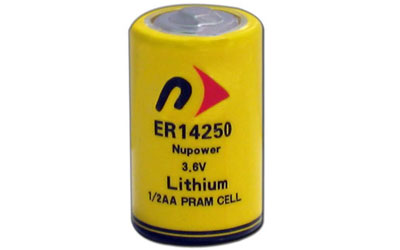- Joined
- Dec 4, 2011
- Messages
- 14
- Reaction score
- 0
- Points
- 1
- Location
- Hove, UK
- Your Mac's Specs
- Macbook Pro 2.4ghz Intel Core 2 Duo
Hi all, I have been asked to look at a G5 that been stored in a garage and now wont start  . Open opening up the unit the first thing that grabs my attention is this: -
. Open opening up the unit the first thing that grabs my attention is this: -

Can anyone help by telling how i remove the front panel and housing?
Thanks in advance.
 . Open opening up the unit the first thing that grabs my attention is this: -
. Open opening up the unit the first thing that grabs my attention is this: -Can anyone help by telling how i remove the front panel and housing?
Thanks in advance.