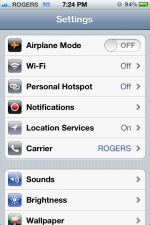You are using an out of date browser. It may not display this or other websites correctly.
You should upgrade or use an alternative browser.
You should upgrade or use an alternative browser.
settings
- Thread starter Squig29
- Start date
- Joined
- Sep 30, 2007
- Messages
- 9,962
- Reaction score
- 1,235
- Points
- 113
- Location
- The Republic of Neptune
- Your Mac's Specs
- 2019 iMac 27"; 2020 M1 MacBook Air; macOS up-to-date... always.
is it too much to ask for apple to move the general settings to the top of the first settings page? not a huge deal but it is a little annoying having to scroll down to it.
Yes, it is too much. The items on top are more frequently accessed by some people than others may be. Besides, why are you scrolling? The "General" settings section is right there at the bottom of the screen when you first open the app. No scrolling needed at all.
not on the 4S it isn't. so you're telling me airplane mode, wi fi, personal hotspot, notifications, location services, carrier?, sounds, brightness, & wallpaper are all accessed more than software update, usage, & bluetooth? i hardly doubt it. i just thought it would make more sense to put the general settings at the top. maybe I'm just being lazy. siri may soon be able to handle the bluetooth on/off if the rumours are correct
- Joined
- Mar 17, 2008
- Messages
- 6,879
- Reaction score
- 191
- Points
- 63
- Location
- Tucson, AZ
- Your Mac's Specs
- Way... way too many specs to list.
not on the 4S it isn't. so you're telling me airplane mode, wi fi, personal hotspot, notifications, location services, carrier?, sounds, brightness, & wallpaper are all accessed more than software update, usage, & bluetooth? i hardly doubt it. i just thought it would make more sense to put the general settings at the top. maybe I'm just being lazy. siri may soon be able to handle the bluetooth on/off if the rumours are correct
Sure looks like it is to me. At least on my 4s.
Ohhhh and yea, for me.. I'll set Airplane Mode and change wifi more often than I ever go into software update or usage. I can't use personal hotspot (but I'd hit that about as often as software update if I could). Now bluetooth, I agree that should be right under wifi.

- Joined
- Sep 30, 2007
- Messages
- 9,962
- Reaction score
- 1,235
- Points
- 113
- Location
- The Republic of Neptune
- Your Mac's Specs
- 2019 iMac 27"; 2020 M1 MacBook Air; macOS up-to-date... always.
not on the 4S it isn't. so you're telling me airplane mode, wi fi, personal hotspot, notifications, location services, carrier?, sounds, brightness, & wallpaper are all accessed more than software update, usage, & bluetooth? i hardly doubt it. i just thought it would make more sense to put the general settings at the top. maybe I'm just being lazy. siri may soon be able to handle the bluetooth on/off if the rumours are correct
I do have a 4S and I do not have to scroll to get to the General settings. ALTHOUGH... you mention 2 options, Personal Hotspot and Carrier, that aren't on my initial page at all. I take it that the first only appears if it's enabled, and the other on an unlocked phone? In that case, I'll cede the point. No one even uses the wallpaper section.
I'm looking forward to using Siri to turn on/off services like Bluetooth and wi-fi also, now that you mention it.