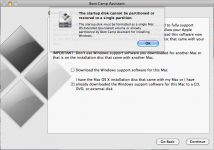You are using an out of date browser. It may not display this or other websites correctly.
You should upgrade or use an alternative browser.
You should upgrade or use an alternative browser.
Bootcamp Error
- Thread starter McMiggy
- Start date
- Joined
- Sep 30, 2007
- Messages
- 9,962
- Reaction score
- 1,235
- Points
- 113
- Location
- The Republic of Neptune
- Your Mac's Specs
- 2019 iMac 27"; 2020 M1 MacBook Air; macOS up-to-date... always.
it sounds like your hard drive is already split into 2 or more partitions. You'll need to merge them in Disk Utility. You should, of course, have backups handy in case something goes awry, and especially be sure you move data off the partition you are moving because otherwise it will get lost.
- Joined
- Nov 28, 2007
- Messages
- 25,564
- Reaction score
- 486
- Points
- 83
- Location
- Blue Mountains NSW Australia
- Your Mac's Specs
- Silver M1 iMac 512/16/8/8 macOS 11.6
As stated your hard drive must be a single partition Mac OS Extended (Journalled) format prior to running Bootcamp Assistant.
Did you print out the guide and have a good read of it? Essential.
Did you print out the guide and have a good read of it? Essential.
OP
- Joined
- Nov 27, 2011
- Messages
- 3
- Reaction score
- 0
- Points
- 1
- Location
- Murfreesboro, TN
- Your Mac's Specs
- 13" MacBook, 2.4 GHz Intel Core 2 Duo, 2GB 1067 MHz DDR3
I restarted with the Mac OSX disc in and used the Disk Utility to recreate everything, and reinstall OSX. I went to the partition screen and selected "1 Partition", HFS+ Journaled and went to town. I reinstalled OSX once that was done and I am about to try it again. I'm ultimately trying to run Ubuntu on here alongside OSX. Thanks for all your help!
- Joined
- Nov 28, 2007
- Messages
- 25,564
- Reaction score
- 486
- Points
- 83
- Location
- Blue Mountains NSW Australia
- Your Mac's Specs
- Silver M1 iMac 512/16/8/8 macOS 11.6
Jut remember you can only run Mac OS X and Windows via Bootcamp and no more partitioning.
- Joined
- Sep 30, 2007
- Messages
- 9,962
- Reaction score
- 1,235
- Points
- 113
- Location
- The Republic of Neptune
- Your Mac's Specs
- 2019 iMac 27"; 2020 M1 MacBook Air; macOS up-to-date... always.
Jut remember you can only run Mac OS X and Windows via Bootcamp and no more partitioning.
*ahem* Ummm… this isn't common knowledge, but once Windows is installed, you can split the OS X partition if need be. I used to triple-boot with Snow Leopard in 2 different partitions (one was a test bed for troubleshooting and whatnot) and Windows in the 3rd. I'm not sure how I would go about it with Linux though.
- Joined
- Jan 23, 2008
- Messages
- 65,248
- Reaction score
- 1,833
- Points
- 113
- Location
- Keller, Texas
- Your Mac's Specs
- 2017 27" iMac, 10.5" iPad Pro, iPhone 8, iPhone 11, iPhone 12 Mini, Numerous iPods, Monterey
You can also manually create several partitions with Disk Utility and manually install Windows on one partition, Linux on the other. Then use rEFIt to selectively boot. Boot Camp is there for convenience and should be employed by most users. Savvy users, however, can install Windows without it.