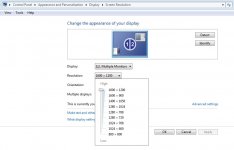- Joined
- Nov 30, 2010
- Messages
- 12
- Reaction score
- 0
- Points
- 1
- Location
- London
- Your Mac's Specs
- 27" iMac 2.93Mhz Quad core i7 8Gb 2Tb OSX SL latest
Hi,
So far I haven't come across any answers to this problem in my searches of the forum. Can anyone help?
I have successfully installed Windows 7 Ultimate on my late 2010 iMac 27in which uses the Ati Radeon HD5750 graphics card. I have downloaded all the Apple updates for Bootcamp (now 3.2).
Despite all my efforts and downloading the latest drivers from Ati I cannot achieve any higher resolution that 1600x1200, which looks bad because the aspect ratio is wrong - it gives a stretched affect.
In Mac OS - latest upgrade of Snow Leopard I run the screen at 2560x1440 and although the Ati software in Windows tells me that the screen is capable of this resolution it is not available for selection in the driver setup.
Anyone kindly have any suggestions?
Thanks.
Tim
So far I haven't come across any answers to this problem in my searches of the forum. Can anyone help?
I have successfully installed Windows 7 Ultimate on my late 2010 iMac 27in which uses the Ati Radeon HD5750 graphics card. I have downloaded all the Apple updates for Bootcamp (now 3.2).
Despite all my efforts and downloading the latest drivers from Ati I cannot achieve any higher resolution that 1600x1200, which looks bad because the aspect ratio is wrong - it gives a stretched affect.
In Mac OS - latest upgrade of Snow Leopard I run the screen at 2560x1440 and although the Ati software in Windows tells me that the screen is capable of this resolution it is not available for selection in the driver setup.
Anyone kindly have any suggestions?
Thanks.
Tim