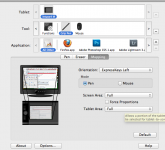- Joined
- Nov 20, 2011
- Messages
- 1
- Reaction score
- 0
- Points
- 1
I have an Intuos 2, 12x12 that used to be configured to my powerMac G4.
I moved it to my Macbook pro 17" which has an extra large screen.
The Wacom is configured for the smaller screen, so I cannot make a smooth line with the curser pen all across the surface, but have to back scroll several times in a sweeping motion to get to the other side of the tablet.
I cannot find a window to reset it.
I moved it to my Macbook pro 17" which has an extra large screen.
The Wacom is configured for the smaller screen, so I cannot make a smooth line with the curser pen all across the surface, but have to back scroll several times in a sweeping motion to get to the other side of the tablet.
I cannot find a window to reset it.