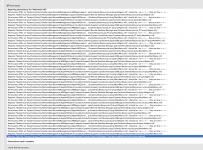- Joined
- Sep 10, 2011
- Messages
- 1,823
- Reaction score
- 51
- Points
- 48
- Location
- Lancashire
- Your Mac's Specs
- MacBook Air M1 2020 Ventura 13.4.1 500Gb 8Gb. iPhone12, Watch 5, HomePods.
ARD Agent and Repair Disk Permissions !! (Apologies)
Apologies..I forgot the attachment.
I'm wondering if anyone can shed any light on what's happening here when I repair disk permissions? The details are the same every time I do a repair.
I've read somewhere that the ARD Agent is a bit of a nasty but Apple released a fix in a previous update.
As you can see, all the repairs appear to be concerned with Remote Management, Desktop and ARDAgent.
Of particular concern is the last line re the SUID file.
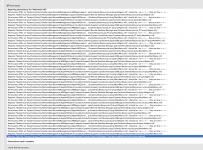
Apologies..I forgot the attachment.
I'm wondering if anyone can shed any light on what's happening here when I repair disk permissions? The details are the same every time I do a repair.
I've read somewhere that the ARD Agent is a bit of a nasty but Apple released a fix in a previous update.
As you can see, all the repairs appear to be concerned with Remote Management, Desktop and ARDAgent.
Of particular concern is the last line re the SUID file.