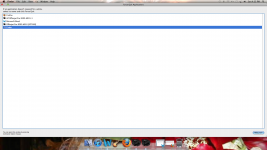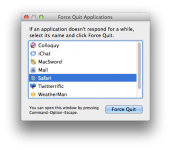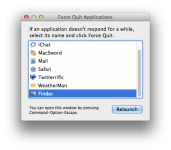I won’t bore you with all the details but my “Force quit” option no longer works. When I click it I get a full screen that lists the applications I’m on, rather than the sidebar I used to get which let me click off applications I wanted closed. Now I just get a static full screen. Is there a way to reset or reboot force quit so it’s back to the way it’s supposed to be?
Let me know. Appreciate your help.
Let me know. Appreciate your help.