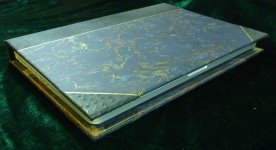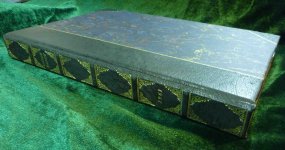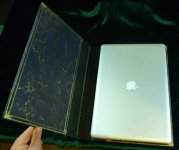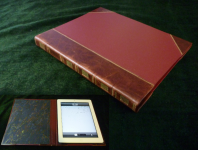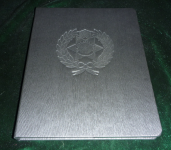- Joined
- Nov 18, 2011
- Messages
- 8
- Reaction score
- 0
- Points
- 1
- Location
- Gold Coast, Australia
- Your Mac's Specs
- 17" MacBook Pro, 2.4GHz, i7 Quad Core, 4GB Ram & LED Backlit, HD Graphics 3000, And new 24 inch iMac
Hi there everyone, first time on this list, I had my old (4yrs old) MBP stolen and caught up with the dude and he dropped it on the ground while it was still turned on, this stuffed the hard drive, and I had to get a replacement, which I did, but the good thing is due to the damage around the case my insurance company wrote it off and got me a new one, and I still have my now working old MBP as well, my Daughter is happy with this result. So I made a cover for my new MBP as I am a bookbinder, it turned out really well, now my daughter wants one too.
I leave my MBP and iMac on for extended periods of time, like for days, would this affect or harm them?
If you want to see some pics of the cover I made for my MBP I have attached pics, if I can work out how to do it.
Regards CaddyDaddy
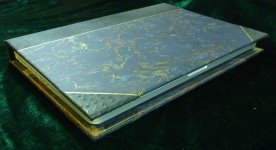
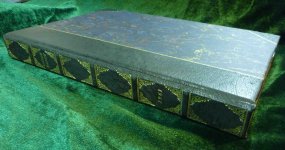
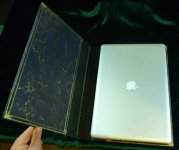


I leave my MBP and iMac on for extended periods of time, like for days, would this affect or harm them?
If you want to see some pics of the cover I made for my MBP I have attached pics, if I can work out how to do it.
Regards CaddyDaddy