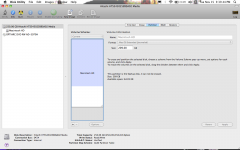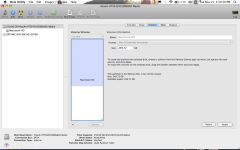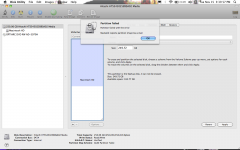So I recently cam about using Boot Camp to install Ubuntu. I didn't have space for a third partition. I wanted Windows XP. So after some work, I was able to delete the Ubuntu partition, but I couldn't give that space back to the Mac HD, and every time I try giving it back it's memory, I keep getting this; "MediaKit reports partition (map) too small." Some please help me.
After a while, I just tried making another partition with boot camp since Ubuntu was gone. During that time, my Mac said I had to turn the power off, then back on again. I lost some space during that as well :/
After a while, I just tried making another partition with boot camp since Ubuntu was gone. During that time, my Mac said I had to turn the power off, then back on again. I lost some space during that as well :/