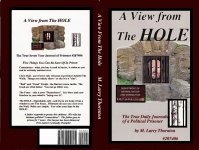- Joined
- May 23, 2011
- Messages
- 30
- Reaction score
- 0
- Points
- 6
Hello again,
I cannot seem to get this challenge remedied. It shows up on the covers of my books I send to Snowfall Press to get PODed - the cover/back graphics are "fuzzy".
Example: When I scan a 6 x 9 (actually with cover, spline and back ) 13" x 6" at 300 dpi the resulting graphic comes out huge (something over 22"). When I reduce it down to 6 x 9 size to submit it to POD - using many programs (Preview, Graphics Converter, etc.) I have to reduce the dpi to 72. The result is "blurry print/graphics" This never used to happen - I don't know what changed in my programs/etc. to cause this to start happening.
My goal is to have the 13" x 6" graphic stay 300 dpi for the clarity Snowfall Press needs for cover work.
In A Nutshell: How do I keep 300 dpi AND the small size? Where in my sequence from printer to press-ready is this remedied? (I've got about a dozen book covers/backs/splines to remedy this winter - it's making me crazier!)
I'll try to attach an example of one cover this is happening to. (It seems I can't upload to this thread a 2.5 MB pdf) I had to upload the jpg version - the pdf is too large.
Thank you,
Dennis
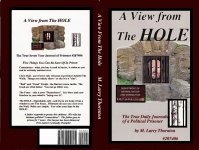
I cannot seem to get this challenge remedied. It shows up on the covers of my books I send to Snowfall Press to get PODed - the cover/back graphics are "fuzzy".
Example: When I scan a 6 x 9 (actually with cover, spline and back ) 13" x 6" at 300 dpi the resulting graphic comes out huge (something over 22"). When I reduce it down to 6 x 9 size to submit it to POD - using many programs (Preview, Graphics Converter, etc.) I have to reduce the dpi to 72. The result is "blurry print/graphics" This never used to happen - I don't know what changed in my programs/etc. to cause this to start happening.
My goal is to have the 13" x 6" graphic stay 300 dpi for the clarity Snowfall Press needs for cover work.
In A Nutshell: How do I keep 300 dpi AND the small size? Where in my sequence from printer to press-ready is this remedied? (I've got about a dozen book covers/backs/splines to remedy this winter - it's making me crazier!)
I'll try to attach an example of one cover this is happening to. (It seems I can't upload to this thread a 2.5 MB pdf) I had to upload the jpg version - the pdf is too large.
Thank you,
Dennis