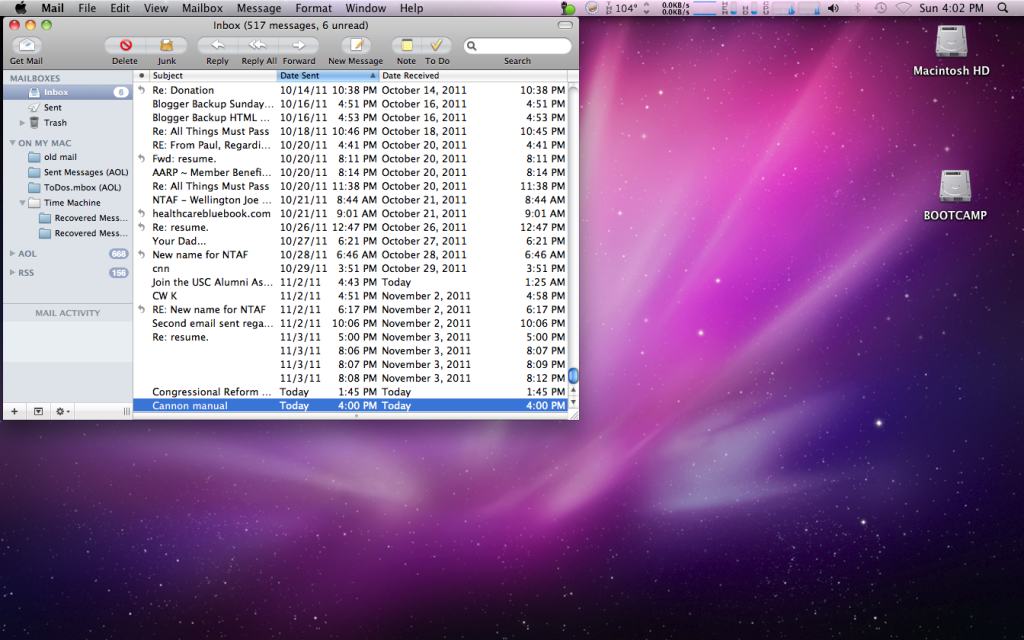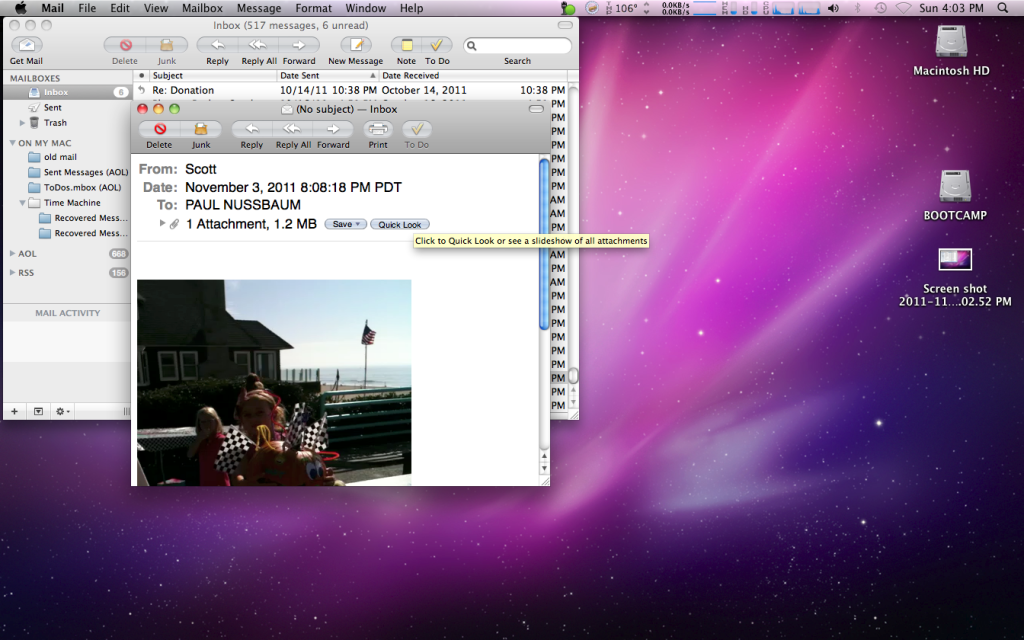- Joined
- Oct 4, 2008
- Messages
- 94
- Reaction score
- 0
- Points
- 6
- Location
- USA
- Your Mac's Specs
- Intel iMac, 2.4 GHz, C2D, 4 GB RAM, OS X 10.6.4
I'm using an Intel iMac running snow Leopard. When using Apple mail I have always been able to single click to read the e-mail. Now, I have to double-click. I have neurological impairments along with carpal tunnel syndrome. I have been doing some Google searches on this issue but so far no solutions to this problem. I am buffaloed. This double-click stuff is a PITA. By the way, I'm using a Kensington expert trackball mouse. No options for single click. I don't think the mouse has anything to do with this problem. Computers up to date with the latest software. I did rebuild Apple mail.