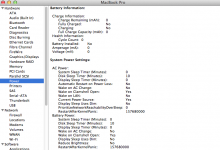- Joined
- Nov 19, 2006
- Messages
- 284
- Reaction score
- 2
- Points
- 18
I have an older MBP with 2.16 GHz Core 2 Duo and 3GB of RAM model A1211 running Lion. The thing is that my battery icon on the menu bar is a little battery icon with a small "x" inside it. I looked it up and it mentions that pretty much my battery is not working properly anymore, either that or it won't detect the battery itself anymore. The funny thing is that my computer will run on battery power even if I have that little icon on the menu bar, it actually runs pretty good on battery. I looked up that apple laptops are throttled down by slowing the CPU when no battery is detected, is there a way to check that my laptop may be slowed down due to the crossed out battery icon? I also noticed some drop is speed from time to time, although I don't know if there is a relation between this and the battery icon. Is there a way to tell the laptop that there IS a battery and is running properly?