- Joined
- Apr 19, 2010
- Messages
- 24
- Reaction score
- 0
- Points
- 1
- Location
- Massachusetts
- Your Mac's Specs
- MacBook Pro (Mid-2009) 2.26 GHZ, 8GB RAM, 500 GB HDD
I've got a Macbook Pro 13in, mid-2009 and I've had issues with it in the past. In February 2010, my screen died and being that I was still in warranty they fixed it. I'm not now though and the local genius-bar is an hour and a half away.
Earlier today I noticed the light on my T Shaped MagSafe adapter was a dim green while plugged into my Macbook Pro. It was still charging though! I continued about my work and I got breakfast. When I returned, my MacBook Pro said (Not Charging) in the top right.
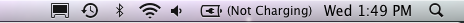
It wouldn't charge and the very dim green light remained. So I unplugged the charger and followed the troubleshooting on the Apple website. I cleaned the pins, I made sure they have their spring movement. I cleaned the pins on my Macbook Pro. I even tried a different adapter with my MagSafe, as in, I unplugged the longer cord it came with and used the adapter with a cord to plug it into my wall. That didn't work either. All the while it had a dim green light.
So I checked About This Mac and I saw that the MagSafe adapter essentially has no profile.
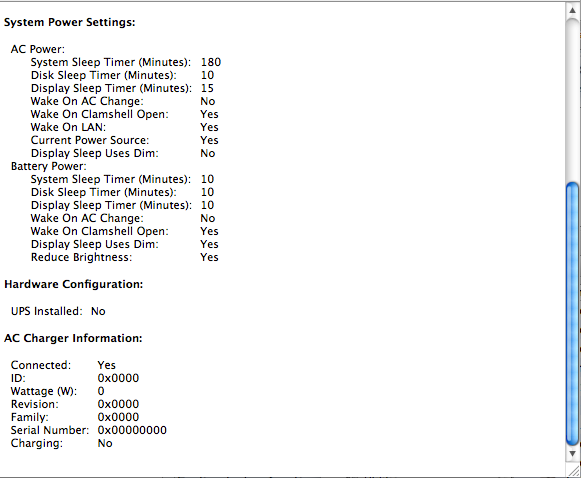
I don't know what to do. I was thinking of just replacing it but they don't have my MagSafe type on the Apple Store website, and as I said, the closest Genius Bar is a while away.
How long can I keep my Macbook Pro like this (it's at a 82% charge without the MagSafe adapter in) where it's Not Charging but plugged in?
Earlier today I noticed the light on my T Shaped MagSafe adapter was a dim green while plugged into my Macbook Pro. It was still charging though! I continued about my work and I got breakfast. When I returned, my MacBook Pro said (Not Charging) in the top right.
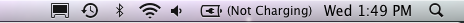
It wouldn't charge and the very dim green light remained. So I unplugged the charger and followed the troubleshooting on the Apple website. I cleaned the pins, I made sure they have their spring movement. I cleaned the pins on my Macbook Pro. I even tried a different adapter with my MagSafe, as in, I unplugged the longer cord it came with and used the adapter with a cord to plug it into my wall. That didn't work either. All the while it had a dim green light.
So I checked About This Mac and I saw that the MagSafe adapter essentially has no profile.
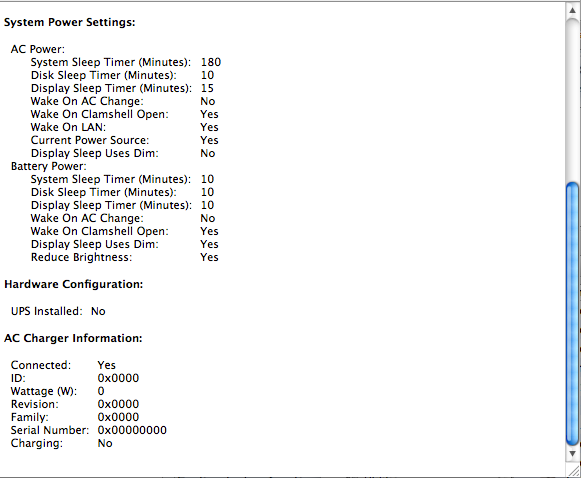
I don't know what to do. I was thinking of just replacing it but they don't have my MagSafe type on the Apple Store website, and as I said, the closest Genius Bar is a while away.
How long can I keep my Macbook Pro like this (it's at a 82% charge without the MagSafe adapter in) where it's Not Charging but plugged in?




