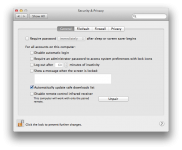- Joined
- Apr 17, 2010
- Messages
- 139
- Reaction score
- 0
- Points
- 16
- Location
- Toronto, Canada.
- Your Mac's Specs
- 27" quad-core iMac, 8GB RAM, 2TB HD...15" MBP w/ 4GB RAM...etc.
Recently, I noticed due to one of Lion's many upgrades, that I now have a new intro screen when cold booting. Now I see my user (admin) name/icon + guest user/icon. Takes Lion a minute or so for my trackpad or mouse to become active so I can select my User icon and then type in my password. What is up with Apple??
Never mind that I can't disable "disable auto login". Can that be done? Does any one know how to do that?
I should have just stuck to using 10.4 Snow Leopard. No issues for me.
Never mind that I can't disable "disable auto login". Can that be done? Does any one know how to do that?
I should have just stuck to using 10.4 Snow Leopard. No issues for me.