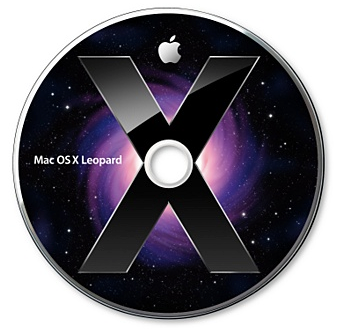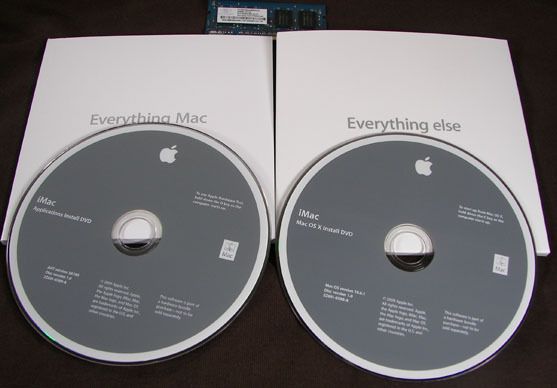- Joined
- Oct 21, 2011
- Messages
- 3
- Reaction score
- 0
- Points
- 1
Hey guys,
I've recently come into the possession of an iMac G5 (iSight model) from 2005/6 I believe. Here are some of the specs (please do ask if, in order to help you need more):
Hardware Overview:
Machine Name: iMac G5
Machine Model: PowerMac12,1
CPU Type: PowerPC G5 (3.1)
Number Of CPUs: 1
CPU Speed: 2.1 GHz
L2 Cache (per CPU): 512 KB
Memory: 512 MB
Bus Speed: 700 MHz
Boot ROM Version: 5.2.6f1
While I've been quite happy with it on 10.4, I've noticed that an increasing number of software downloads are for 10.5, and so I wondered if anyone could tell me exactly how difficult it would be for me to upgrade the computer to a smooth, fast version of Leopard 10.5?
Thanks,
Hal
I've recently come into the possession of an iMac G5 (iSight model) from 2005/6 I believe. Here are some of the specs (please do ask if, in order to help you need more):
Hardware Overview:
Machine Name: iMac G5
Machine Model: PowerMac12,1
CPU Type: PowerPC G5 (3.1)
Number Of CPUs: 1
CPU Speed: 2.1 GHz
L2 Cache (per CPU): 512 KB
Memory: 512 MB
Bus Speed: 700 MHz
Boot ROM Version: 5.2.6f1
While I've been quite happy with it on 10.4, I've noticed that an increasing number of software downloads are for 10.5, and so I wondered if anyone could tell me exactly how difficult it would be for me to upgrade the computer to a smooth, fast version of Leopard 10.5?
Thanks,
Hal