- Joined
- Dec 16, 2007
- Messages
- 45
- Reaction score
- 0
- Points
- 6
- Your Mac's Specs
- MacBook - OS X Lion 10.7 - 2.2 GHz Intel Core 2 Duo - 4GB RAM - Bootcamp - Windows 7
Made an appointment for the genius bar but I wanted to know if there is anything I can try to resolve this issue:
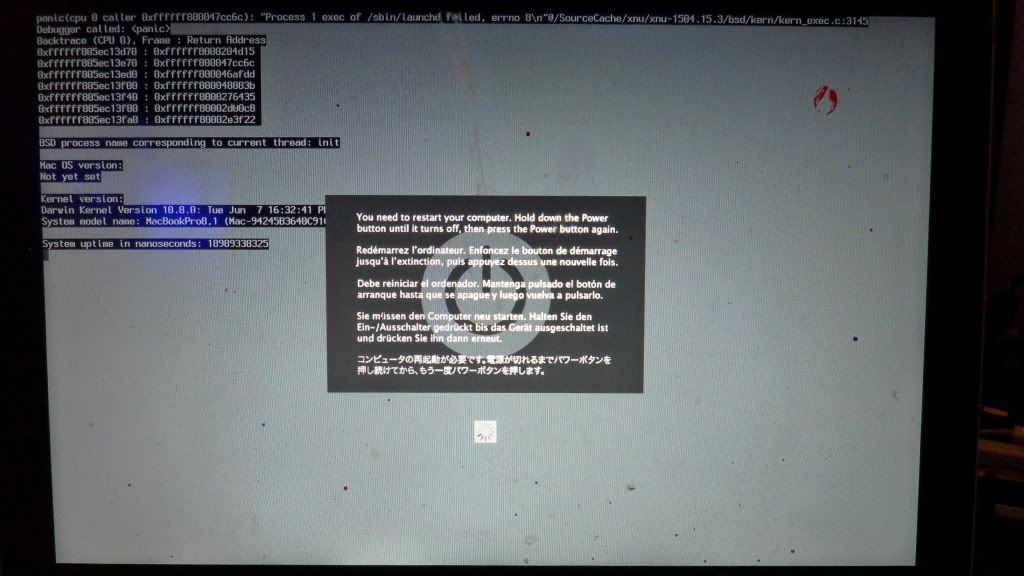
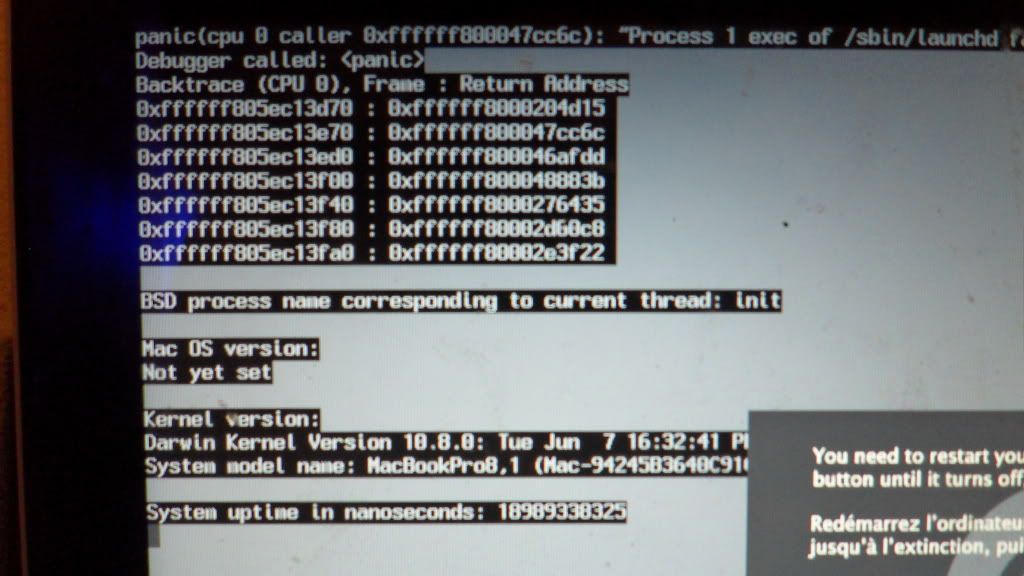
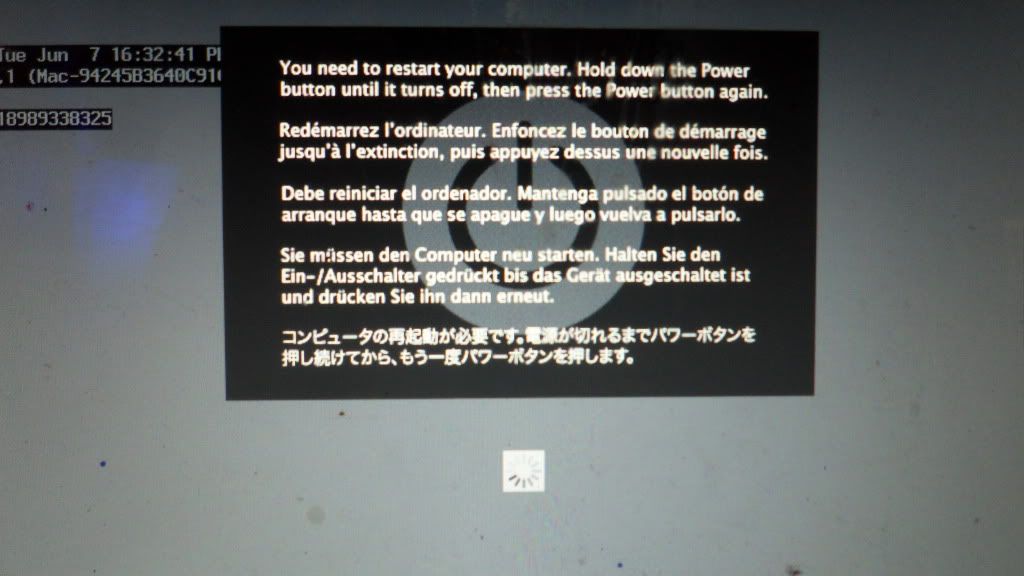
I tried doing a PRAM reset and NVRAM reset by holding command+option+p+r during start up and it did not work. I tried holding option to boot from snow leo 911 pro and it would not go through with the boot. I opened the macbook pro and was going to take out the battery and hold down the power for a couple seconds but the battery says DO NOT REMOVE and normally I wouldn't care and I know enough about computers and macs to take it out and put it back but its not my computer and I do not want to mess up my friend's computer and possibly void the applecare warranty. Any other suggestions?
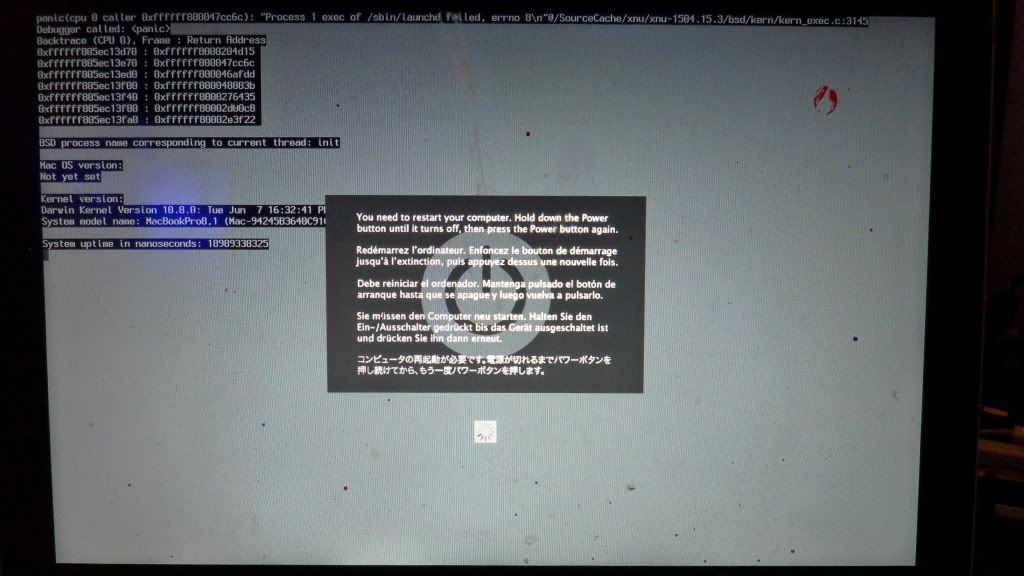
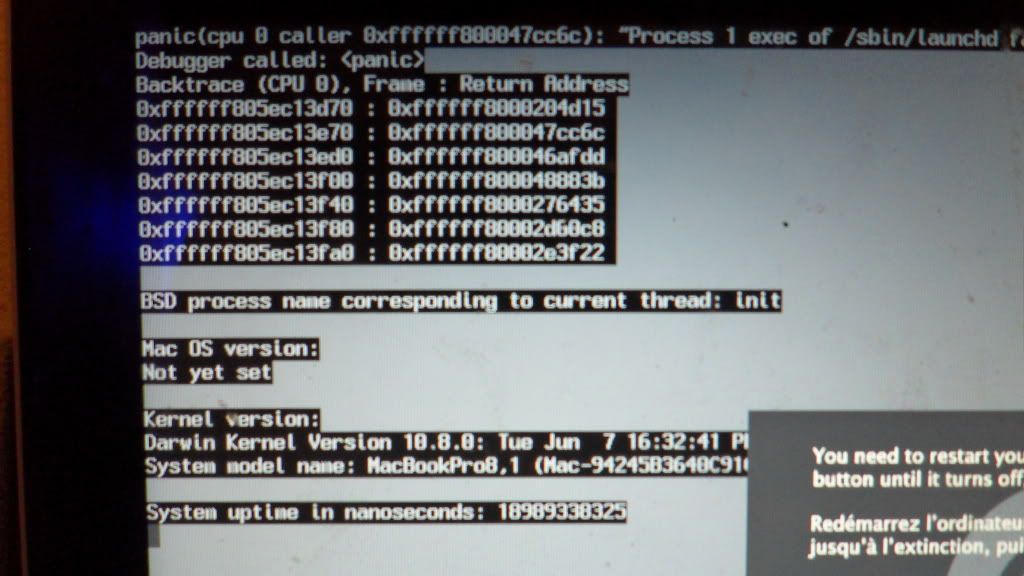
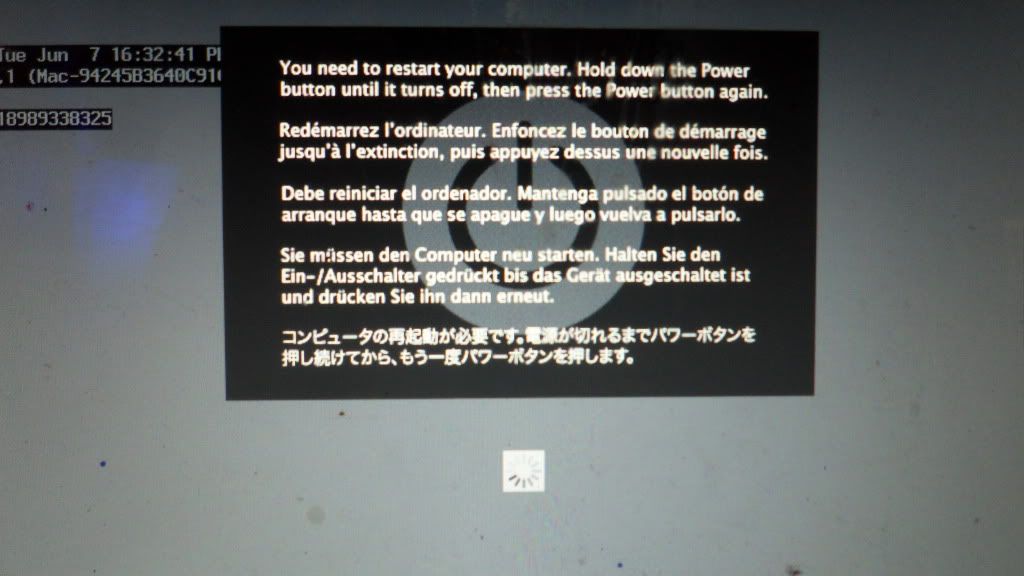
I tried doing a PRAM reset and NVRAM reset by holding command+option+p+r during start up and it did not work. I tried holding option to boot from snow leo 911 pro and it would not go through with the boot. I opened the macbook pro and was going to take out the battery and hold down the power for a couple seconds but the battery says DO NOT REMOVE and normally I wouldn't care and I know enough about computers and macs to take it out and put it back but its not my computer and I do not want to mess up my friend's computer and possibly void the applecare warranty. Any other suggestions?



