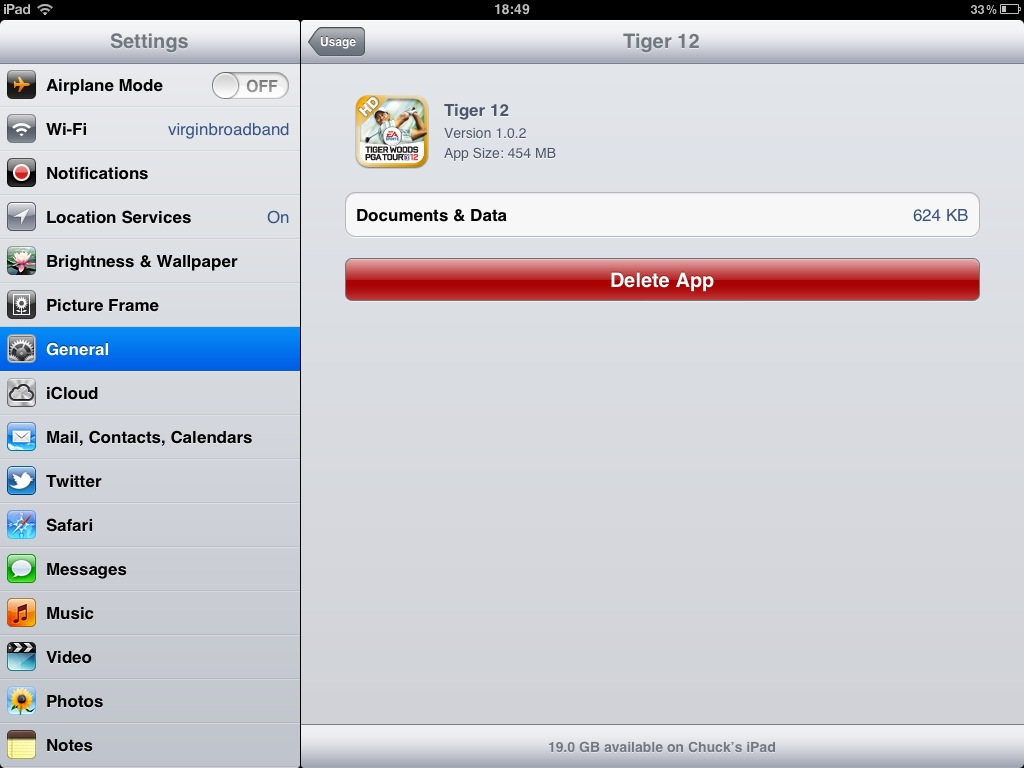Before anyone calls me an idiot....I really did try to find the solution myself but had no luck in searching for an answer.
Anyways, how the heck do you delete an app now in IOS 5?
Previously you could hold your finger on an App, wait for it to 'shake' and then X it out. Now when the apps 'shake' there is no X to delete the App.
Anyways, how the heck do you delete an app now in IOS 5?
Previously you could hold your finger on an App, wait for it to 'shake' and then X it out. Now when the apps 'shake' there is no X to delete the App.