You are using an out of date browser. It may not display this or other websites correctly.
You should upgrade or use an alternative browser.
You should upgrade or use an alternative browser.
Can anyone help me to solve this error??
- Thread starter rian5411
- Start date
Hi everybody ,
I am a beginner in xcode... wen i am building my code i find this error .
can any one help me sort out why the error is coming ..and wat i must do..!!!!
Attached Images
It would be appreciable if u could right click on the image and open it in a new tab....so u can see it in large view...
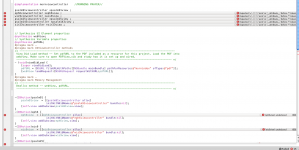
I am a beginner in xcode... wen i am building my code i find this error .
can any one help me sort out why the error is coming ..and wat i must do..!!!!
Attached Images
It would be appreciable if u could right click on the image and open it in a new tab....so u can see it in large view...
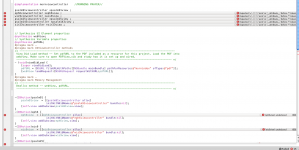
- Joined
- Feb 24, 2011
- Messages
- 3,733
- Reaction score
- 124
- Points
- 63
- Location
- Maryland
- Your Mac's Specs
- March 2011 15" MBP 2.3GHz i7 Quad Core 8GB Ram | Mid 2011 27" iMac 3.4 GHz i7 16 GB RAM 2 TB HDD
Please do not cross post in multiple forums. Thank you.
hi
Sorry about that.....
Please do not cross post in multiple forums. Thank you.
Sorry about that.....
hi dekan
i tried to zoom it but...the thing is u can see all errors at a sight...
It would be appreciable if u could right click on the image and open it in a new tab....so u can see it in large view...
thank u
Your attached image doesn't seem to resize to a point where I can actually see something. Not sure if that's just me here, but in case everybody has the same issue: You might want to make it so people can see what's going on.
i tried to zoom it but...the thing is u can see all errors at a sight...
It would be appreciable if u could right click on the image and open it in a new tab....so u can see it in large view...
thank u
- Joined
- Feb 25, 2009
- Messages
- 2,112
- Reaction score
- 71
- Points
- 48
- Your Mac's Specs
- Late 2013 rMBP, i7, 750m gpu, OSX versions 10.9.3, 10.10
Just out of curiosity, is this your first application using iOS and ObjectiveC?
Usually you don't have variables sitting in the implementation like that (yes, I know that's common for Java, but in objective c, only static variables would be declared there (and those aren't very common unless you need the equivalent of class variables instead of instance variables which is usually reserved for counters or singletons))
You should be putting your IVars (like those MANY views that you can probably compress down into a single separate view controller) in the interface section. You also need to make sure to either #import the headers of those custom view controllers in the interface OR use @class for each of the classes in the interface and import the headers in the implementation.
Also, for readability - the generally used convention for naming in objective c is like this:
classes: each word that makes up the class name is capitalized
so psalm91viewcontroller would be Psalm91ViewController
variables (instance, local scope, global) and methods use what is known as camel case - first word of the name is lower case, remaining words are uppercase
so psalm91view would be psalm91View
Not that you have to do it that way, it is just the generally accepted naming technique used.
Usually you don't have variables sitting in the implementation like that (yes, I know that's common for Java, but in objective c, only static variables would be declared there (and those aren't very common unless you need the equivalent of class variables instead of instance variables which is usually reserved for counters or singletons))
You should be putting your IVars (like those MANY views that you can probably compress down into a single separate view controller) in the interface section. You also need to make sure to either #import the headers of those custom view controllers in the interface OR use @class for each of the classes in the interface and import the headers in the implementation.
Also, for readability - the generally used convention for naming in objective c is like this:
classes: each word that makes up the class name is capitalized
so psalm91viewcontroller would be Psalm91ViewController
variables (instance, local scope, global) and methods use what is known as camel case - first word of the name is lower case, remaining words are uppercase
so psalm91view would be psalm91View
Not that you have to do it that way, it is just the generally accepted naming technique used.
hi Nethfel
thanxxx alot 4 ur reply ...i will try wat to put these things into ma code...
b/w this is ma first app....i am new to xcode.. i just googled and studied it so..the basics myt be bad ...hehehe...
and by the way i did import the headers...but i get this error.. but sometimes wen i do i don get ...for example... u can find the "psalm91viewcontroller *psalm91view" doesnt have an error but the next 3 has errorss..i done know yy it comess ...can u help me ouutt..!!!! plzzzz
Just out of curiosity, is this your first application using iOS and ObjectiveC?
Usually you don't have variables sitting in the implementation like that (yes, I know that's common for Java, but in objective c, only static variables would be declared there (and those aren't very common unless you need the equivalent of class variables instead of instance variables which is usually reserved for counters or singletons))
You should be putting your IVars (like those MANY views that you can probably compress down into a single separate view controller) in the interface section. You also need to make sure to either #import the headers of those custom view controllers in the interface OR use @class for each of the classes in the interface and import the headers in the implementation.
Also, for readability - the generally used convention for naming in objective c is like this:
classes: each word that makes up the class name is capitalized
so psalm91viewcontroller would be Psalm91ViewController
variables (instance, local scope, global) and methods use what is known as camel case - first word of the name is lower case, remaining words are uppercase
so psalm91view would be psalm91View
Not that you have to do it that way, it is just the generally accepted naming technique used.
thanxxx alot 4 ur reply ...i will try wat to put these things into ma code...
b/w this is ma first app....i am new to xcode.. i just googled and studied it so..the basics myt be bad ...hehehe...
and by the way i did import the headers...but i get this error.. but sometimes wen i do i don get ...for example... u can find the "psalm91viewcontroller *psalm91view" doesnt have an error but the next 3 has errorss..i done know yy it comess ...can u help me ouutt..!!!! plzzzz
- Joined
- Feb 25, 2009
- Messages
- 2,112
- Reaction score
- 71
- Points
- 48
- Your Mac's Specs
- Late 2013 rMBP, i7, 750m gpu, OSX versions 10.9.3, 10.10
You need to move those variables out of the implementation and into the header. Those errors are related to how those variables are declared at this point - get them out of the implementation and (unless your classes are named differently) the errors should go away as long as you use the @class directive OR import the headers for those other classes in the interface file.
I strongly suggest you either watch some tutorial videos on Objective-C and basic iOS development or get some books on the topic to help you get on solid ground with the basics.
If you have an ebook reader and want a quick get up and going book you might want to look at:
Objective-C 2.0 Essentials
and
iPhone iOS 4 Development Essentials (or the iPad iOS 4 Development Essentials)
as those books are very easy to follow and don't attempt to introduce too much in each portion of the chapters.
Without a good (or at least a decent) foundation, you're going to find that you'll have many problems like these due to not understanding the structure of the underlying code.
I'm not saying you can't do it - I have every belief that you can, you just need some more material to get you going
I strongly suggest you either watch some tutorial videos on Objective-C and basic iOS development or get some books on the topic to help you get on solid ground with the basics.
If you have an ebook reader and want a quick get up and going book you might want to look at:
Objective-C 2.0 Essentials
and
iPhone iOS 4 Development Essentials (or the iPad iOS 4 Development Essentials)
as those books are very easy to follow and don't attempt to introduce too much in each portion of the chapters.
Without a good (or at least a decent) foundation, you're going to find that you'll have many problems like these due to not understanding the structure of the underlying code.
I'm not saying you can't do it - I have every belief that you can, you just need some more material to get you going
hii nethfel
Thanxx alot 4 ur valuable advisee......
You need to move those variables out of the implementation and into the header. Those errors are related to how those variables are declared at this point - get them out of the implementation and (unless your classes are named differently) the errors should go away as long as you use the @class directive OR import the headers for those other classes in the interface file.
I strongly suggest you either watch some tutorial videos on Objective-C and basic iOS development or get some books on the topic to help you get on solid ground with the basics.
If you have an ebook reader and want a quick get up and going book you might want to look at:
Objective-C 2.0 Essentials
and
iPhone iOS 4 Development Essentials (or the iPad iOS 4 Development Essentials)
as those books are very easy to follow and don't attempt to introduce too much in each portion of the chapters.
Without a good (or at least a decent) foundation, you're going to find that you'll have many problems like these due to not understanding the structure of the underlying code.
I'm not saying you can't do it - I have every belief that you can, you just need some more material to get you going
Thanxx alot 4 ur valuable advisee......





