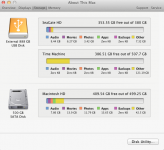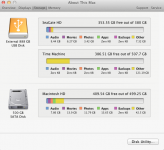I have been checking out various ways to make sure I don't bog down my new Mac Mini 2.5Ghz i5 with loads of junk files. I am using time machine to backup to an external USB hard drive that is partitioned. I have about 70% of 840 GB for Time Machine and the rest for files storage, iTunes Library, photos & RAW files, etc. Well I notice that with the nifty graphics in OS X 10.7.1 "Lion" that My Time Machine is backing up as "Other" (didn't know if this is the norm) and also my Internal Hard Drive has over 40GB of "Other" on it Are these System files? If so how in the world could you install a 64 GB SSD as a boot drive with any room to spare for apps etc? Im thinking I have some cleaning to do, but WHERE? Oh I guess you have figured out I am a MAC Newbie. I am LOVING life with my new Mac Mini though and wouldn't go back to Windows for anything for my use. I will try to attach an image of what I am seeing....