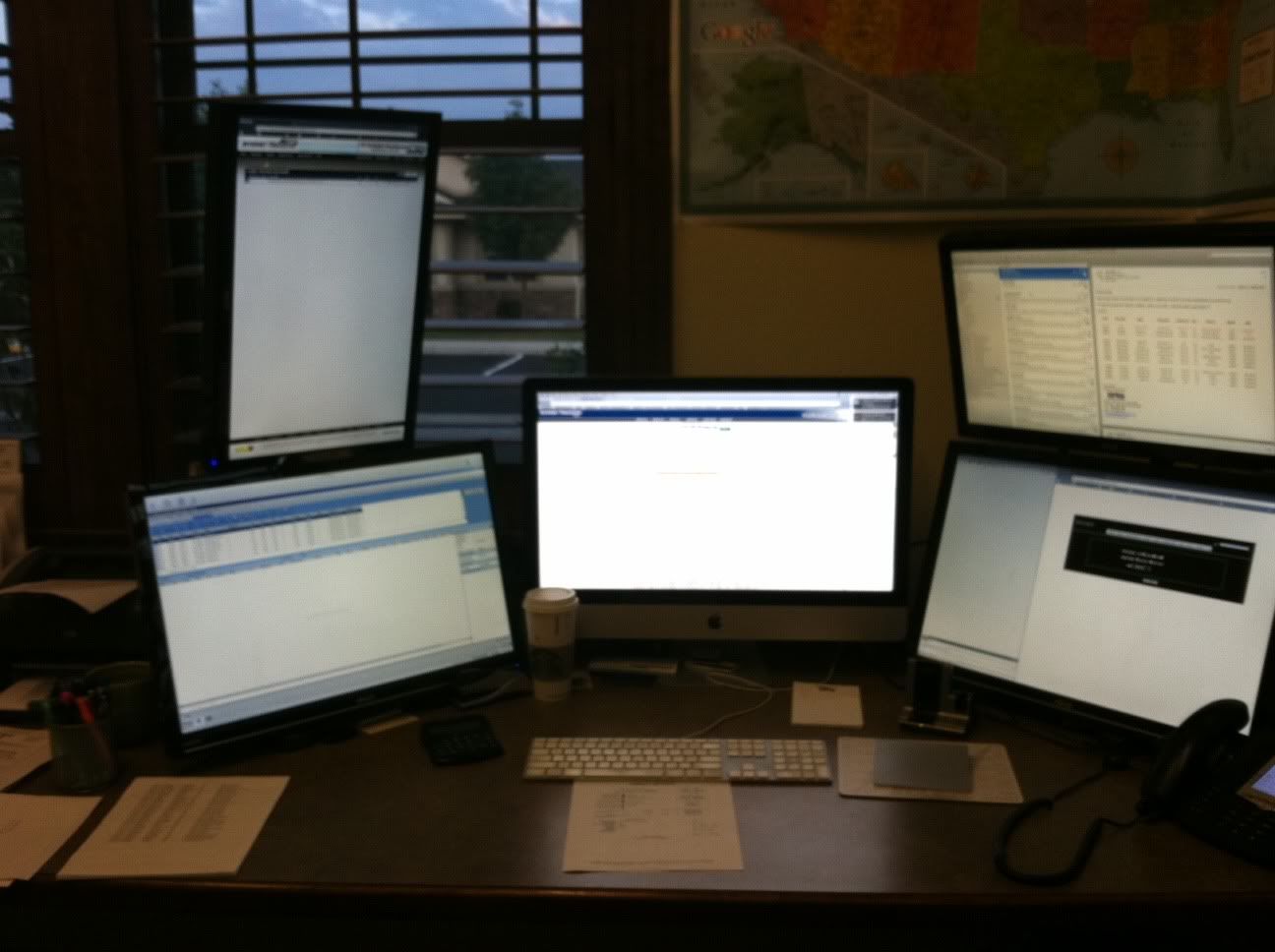In my first post there is a picture i attached showing a 27" Monitor in the middle and then has monitors mounted flush against them. i am hoping to mimic this with a 27" iMac and 4 LED Cinema display monitors
Ahh...I think that I'm getting a better idea of what you're looking for!

If I understand correctly...in the end you will have five 27" monitors...the 27" iMac monitor...and four additional 27" Apple Cinema Displays. Is this correct?
If so...then this would be a 5 monitor setup. Of course (as you probably know)...the 27" Apple Cinema displays have slightly different dimensions than the 27" iMac:
- 27" iMac is 20.4" high x 25.6" wide (height is with stand)
- 27" Cinema Displays are 19.35" high x 25.7" wide (height is with stand)
This is certainly going to be a complex setup...wanting all 5 monitors to be "edge to edge" mounted...especially since we're talking a 27" iMac + four 27" Cinema Displays. What also complicates things is...all of the stands I've been able to find pretty much max-out (in terms of size & weight) with the 27" monitor size.
Some of the stands we've been discussing mention a max. weight limit per monitor of 20 pounds...and the 27" Apple monitor weighs 23.5 pounds (with stand).
The setup you have pictured in post #1 works...because most of the monitors in the photo are smaller (or much smaller) than the 27" monitors you want to work with.
Like you mentioned...you may have to come up with some sort of custom arrangement. Could you work with the 27" iMac + four 24" monitors (rather than four 27" monitors)? This would give you more flexibility when trying to find a mounting system.
- Nick