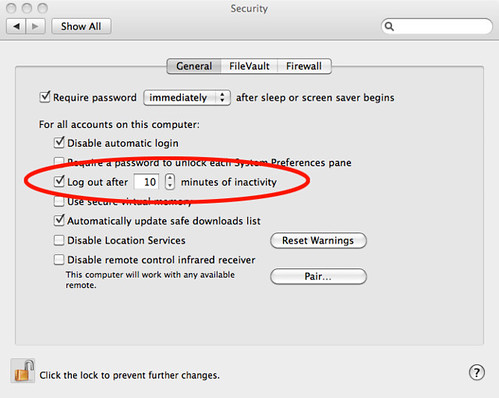- Joined
- Sep 9, 2011
- Messages
- 1
- Reaction score
- 0
- Points
- 1
I am having an issue with my new iMac (running 10.6.8). After the computer goes to the screensaver and I come back... it has closed and/or attempted to close all the programs. The only programs left open are the ones that I had unsaved documents open in... all of those are open to the "save" "don't save" prompt. I also only have the computer set to sleep when I tell it to. I have looked around and can't find anyone else having similar issues. Any thoughts or fixes???