I am trying to get my Mac Thunderbird to work the way it does in Windows. I am having problems getting an application keyboard shortcut to work. I want to define a Thunderbird 6 shortcut that does a View, Layout, Message Pane. If I click this it toggles the Message Pane on and off.
I have gone into settings, keyboard, and defined an app shortcut:
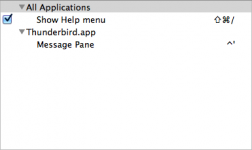
This shows up in TB:
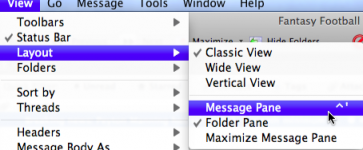
If I use the shortcut in TB the View Menu item blinks as though it was clicked. However, nothing happens to the message pane layout (it should toggle on and off). I have tried several different configurations and cannot get it to work.
What am I missing?
Thanks
Mike
I just noticed that if I first click View, then click the new shortcut that it works. So how do I get it to work without first clicking View?
I have gone into settings, keyboard, and defined an app shortcut:
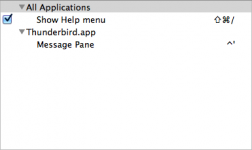
This shows up in TB:
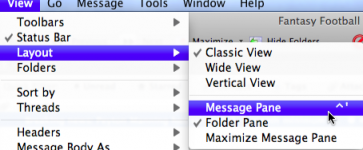
If I use the shortcut in TB the View Menu item blinks as though it was clicked. However, nothing happens to the message pane layout (it should toggle on and off). I have tried several different configurations and cannot get it to work.
What am I missing?
Thanks
Mike
I just noticed that if I first click View, then click the new shortcut that it works. So how do I get it to work without first clicking View?



