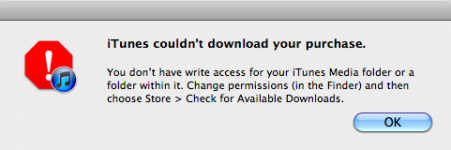- Joined
- Sep 7, 2011
- Messages
- 8
- Reaction score
- 0
- Points
- 1
- Location
- Maryland, USA
- Your Mac's Specs
- Late 2006 2.16 GHz Core 2 Duo 15"
Hi all,
I recently switched my boot drive over to an SSD drive that I installed in my old SATA optical space. After I cloned the original system, I moved everything but my users folder to the SSD and the transition was smooth for the most part.
The only problem that I've been having is with iTunes permissions, it gives me the old "you don't have enough access privileges for this operation" alert right off the bat every time, and music from my old accounts, including accounts that existed years ago with non-existent email addresses are asking me for account authorizations. My security verifications and old passwords are not being recognized, and I'm wondering what is triggering this.
The iTunes store has every song in my purchase history across the 3 accounts, and gives me an error I've never seen before (attachment)
I've tried changing permissions but I'm not sure what else I can do. Can I at least get my old passwords somewhere?
Has anyone else encountered problems like this who has done a bootdrive switch?
Thanks for any help you can give me.
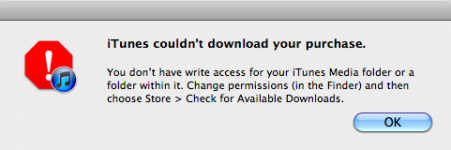
I recently switched my boot drive over to an SSD drive that I installed in my old SATA optical space. After I cloned the original system, I moved everything but my users folder to the SSD and the transition was smooth for the most part.
The only problem that I've been having is with iTunes permissions, it gives me the old "you don't have enough access privileges for this operation" alert right off the bat every time, and music from my old accounts, including accounts that existed years ago with non-existent email addresses are asking me for account authorizations. My security verifications and old passwords are not being recognized, and I'm wondering what is triggering this.
The iTunes store has every song in my purchase history across the 3 accounts, and gives me an error I've never seen before (attachment)
I've tried changing permissions but I'm not sure what else I can do. Can I at least get my old passwords somewhere?
Has anyone else encountered problems like this who has done a bootdrive switch?
Thanks for any help you can give me.