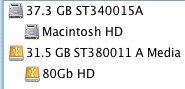- Joined
- May 18, 2008
- Messages
- 3,614
- Reaction score
- 99
- Points
- 48
- Location
- Amberley, Canterbury, New Zealand
- Your Mac's Specs
- MacMini 14.3, 8.1 & 4.1, OS 13.5, 10.14, & 10.11 & 10.6; Macbook Pro 8.2, OS 10.12.
Fellow hoarders of old Macs and their various components, please advise. I have very reluctantly, tears flowing  , partially dismantled my old G3 350 b/w with its dual drives in preparation for recycling.
, partially dismantled my old G3 350 b/w with its dual drives in preparation for recycling.
I'm in the process of reformatting one of the drives, an 80 Gb Seagate with Panther on it, to MacOS Extended for storage purposes only. Initially the Seagate wouldn't mount to my eMac, then I noticed it had no jumpers. Remedied that, with a jumper from the rear of a Zip drive, imitating the configuration of two other spare ATA drives that do mount successfully, ie. pin sets 1 and 4. The Seagate drive then mounted.
After erasing the Seagate, Disk Utility stated its capacity as 31.5 Gb. I then zeroed all free space on the drive, but still just the 31.5 reading.
What might I be doing wrong? Are the jumpers on the wrong pins (for the Seagate) perhaps, and is the OS reading the disk as partitioned?
Update: tried partitioning the Seagate using 1 partition. No joy, capacity still as shown in the attachment.
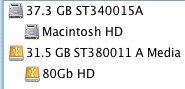
 , partially dismantled my old G3 350 b/w with its dual drives in preparation for recycling.
, partially dismantled my old G3 350 b/w with its dual drives in preparation for recycling.I'm in the process of reformatting one of the drives, an 80 Gb Seagate with Panther on it, to MacOS Extended for storage purposes only. Initially the Seagate wouldn't mount to my eMac, then I noticed it had no jumpers. Remedied that, with a jumper from the rear of a Zip drive, imitating the configuration of two other spare ATA drives that do mount successfully, ie. pin sets 1 and 4. The Seagate drive then mounted.
After erasing the Seagate, Disk Utility stated its capacity as 31.5 Gb. I then zeroed all free space on the drive, but still just the 31.5 reading.
What might I be doing wrong? Are the jumpers on the wrong pins (for the Seagate) perhaps, and is the OS reading the disk as partitioned?
Update: tried partitioning the Seagate using 1 partition. No joy, capacity still as shown in the attachment.