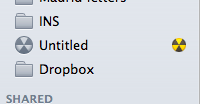- Joined
- Jan 13, 2009
- Messages
- 6
- Reaction score
- 0
- Points
- 1
I need some help.
A few days ago I tried to burn a disc. That failed. However I keep in the finder a "untitled" with the icon appearing. I can not delete it When I click on it noting happens. When I restart/reboot the computer it comes back.
Now I can not burn a new disc, and any other software disc *.dmg is refused to load and is being spit out again. I can not use the drive. It will play a DVD movie but no data disc empty or full is being recognized.
Does anyone know a script or trick to make the computer realize that there is no "burn" request and that this disc icon has to disappear from the finder window.
See attached a picture of the finder window
I am on a Macbook Pro 15 inch 2.4 Intel Core 2 Duo with the standard Superdrive.
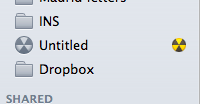
A few days ago I tried to burn a disc. That failed. However I keep in the finder a "untitled" with the icon appearing. I can not delete it When I click on it noting happens. When I restart/reboot the computer it comes back.
Now I can not burn a new disc, and any other software disc *.dmg is refused to load and is being spit out again. I can not use the drive. It will play a DVD movie but no data disc empty or full is being recognized.
Does anyone know a script or trick to make the computer realize that there is no "burn" request and that this disc icon has to disappear from the finder window.
See attached a picture of the finder window
I am on a Macbook Pro 15 inch 2.4 Intel Core 2 Duo with the standard Superdrive.