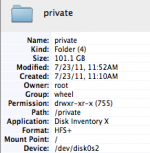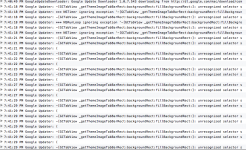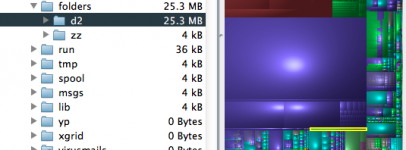- Joined
- Apr 12, 2011
- Messages
- 25
- Reaction score
- 0
- Points
- 1
- Your Mac's Specs
- Macbook 6,1 OS X 10.7 / iPad 2 / iPhone 3GS
Just noticed that as of this evening this private/var folder (something to do with sleep?...) is taking over 100GB of space!
I've looked in console and the only thing I saw was something called Google Installer.. I have no clue what that was.
I found it and uninstalled it/trashed it and emptied the trash.
I myself never installed it in the first place so I'm not sure how that got on in. I use Firefox and the only google program I use is Picasa.
I saw a couple different responses so I'm not sure if I just trash it, use onyX to get ride of the files, or use terminal?
sudo launchctl stop com.apple.syslogd
sudo launchctl stop com.apple.aslmanager
mkdir ~/Desktop/temp
sudo mv /var/log/asl/* ~/Desktop/temp/
sudo launchctl start com.apple.syslogd
With the answers all over the place, I'm not sure what the correct way to go is. Makes me nervous that maybe by tomorrow I'll have another 50-100GB's gone..
Any help would be much appreciated!!!
Anca
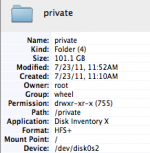
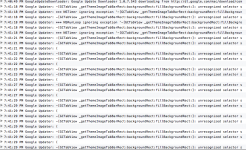
I've looked in console and the only thing I saw was something called Google Installer.. I have no clue what that was.
I found it and uninstalled it/trashed it and emptied the trash.
I myself never installed it in the first place so I'm not sure how that got on in. I use Firefox and the only google program I use is Picasa.
I saw a couple different responses so I'm not sure if I just trash it, use onyX to get ride of the files, or use terminal?
sudo launchctl stop com.apple.syslogd
sudo launchctl stop com.apple.aslmanager
mkdir ~/Desktop/temp
sudo mv /var/log/asl/* ~/Desktop/temp/
sudo launchctl start com.apple.syslogd
With the answers all over the place, I'm not sure what the correct way to go is. Makes me nervous that maybe by tomorrow I'll have another 50-100GB's gone..
Any help would be much appreciated!!!
Anca