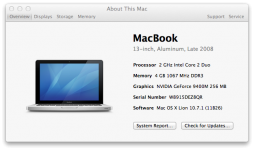- Joined
- Aug 21, 2011
- Messages
- 3
- Reaction score
- 0
- Points
- 1
Hey everyone. I am going to apologize in advance if this thread is a run-on of another, but I am at my wits end. I recently came back from a 9 month deployment overseas, in which i had taken my computer. As you would think, the WiFi in the Indian Ocean is sluggish...who knew? Well I was not able to update anything or really do anything with my Macbook besides charge my iPhone and iPod and all that.
Well, since I have returned my Macbook has never run the same. Whenever I boot my Mac, it will work fluently for about 1.5 minutes, and then BOOM. NOTHING. Just the "Load" symbol (spinning gear) and thats it. I do not run any memory extensive programs, I literally only run iTunes and Safari. I updated my Mac too all the most recent versions, and even recently installed Lion. The install went ok, but I still can't do a THING with my computer! I have taken it in to the geniuses and they just an some tests and determined my hardware is not the issue. Even now, I am writing this post from "Safe Mode" which is the only way that I can use my computer now.
Any and ALL support/information will be GREATLY appreciated. I have attached a basic overview of my system. And I am also using "MainMenu"
Thank you.
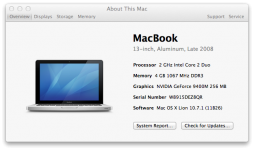
Well, since I have returned my Macbook has never run the same. Whenever I boot my Mac, it will work fluently for about 1.5 minutes, and then BOOM. NOTHING. Just the "Load" symbol (spinning gear) and thats it. I do not run any memory extensive programs, I literally only run iTunes and Safari. I updated my Mac too all the most recent versions, and even recently installed Lion. The install went ok, but I still can't do a THING with my computer! I have taken it in to the geniuses and they just an some tests and determined my hardware is not the issue. Even now, I am writing this post from "Safe Mode" which is the only way that I can use my computer now.
Any and ALL support/information will be GREATLY appreciated. I have attached a basic overview of my system. And I am also using "MainMenu"
Thank you.