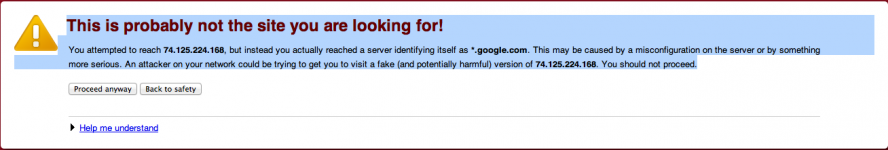- Joined
- Aug 21, 2011
- Messages
- 133
- Reaction score
- 2
- Points
- 18
- Location
- The evil side of your mind.
- Your Mac's Specs
- iMac Early 2008, 2.4 GHz Intel Core 2 Duo, 3 GB 800 MHz DDR2 SDRAM ATI Radeon HD 2400 XT 128 MB
EDIT: whoops, sorry for making the title MAC OS X.
My bad.
Hey guys,
Just signed up, after around a year of using mac forums as my main source of info for software problems, and I need some help.
I have an iMac that I use for work, and I also have a second account with parental controls enabled. I have had so many problems trying to get it to work like a normal Mac, so instead of listing a million threads, I thought to compile them into one.
1: When adding time to the account, when the window pops up asking you for more time, selecting "rest of the day" doesn't work. After I put in my admin password and username, it pops right back up again.
2: If I enable an application that is not allowed to be opened, it logs me out.
3: my lesser (one using the controlled account) was trying to start dabbling in Xcode. I installed it from the Mac app store, and had a hard time getting it to work. A window popped up asking for permission to allow some random application, and it was spazzing out. It was popping up again and again without me doing anything. I had to put my password in several times before it would work. I had to go through this with a few other applications, and then everything seemed fine. He went online and found some beginners tutorials on youtube, and soon had a small little calculator/counter thing made. He clicked run, and the build instantly failed, and yet more prompts for admin passwords came up. I enabled them all, and we clicked build again. It worked, and opened up the iPhone simulator, which asked me for even MORE admin passwords for random applications. One came up called springboard, and it wouldn't let me do "always allow", or it would just pop up again. I had to do allow once. THEN, finally, we were at a virtual iPhone screen. He clicked on his application, and it asked to allow it to open. I did my password thingy, then it seemed to open, but all that showed was a white screen.
4. When he uses the internet, every page he goes to including google.com, ask him to put in a admin password because the site has secure pages.
5. On both accounts, the computer lags greatly. I just installed lion two days ago, and the animations all lag for things like launchpad.
any help on anyone of these?
thanks a ton.
My bad.
Hey guys,
Just signed up, after around a year of using mac forums as my main source of info for software problems, and I need some help.
I have an iMac that I use for work, and I also have a second account with parental controls enabled. I have had so many problems trying to get it to work like a normal Mac, so instead of listing a million threads, I thought to compile them into one.
1: When adding time to the account, when the window pops up asking you for more time, selecting "rest of the day" doesn't work. After I put in my admin password and username, it pops right back up again.
2: If I enable an application that is not allowed to be opened, it logs me out.
3: my lesser (one using the controlled account) was trying to start dabbling in Xcode. I installed it from the Mac app store, and had a hard time getting it to work. A window popped up asking for permission to allow some random application, and it was spazzing out. It was popping up again and again without me doing anything. I had to put my password in several times before it would work. I had to go through this with a few other applications, and then everything seemed fine. He went online and found some beginners tutorials on youtube, and soon had a small little calculator/counter thing made. He clicked run, and the build instantly failed, and yet more prompts for admin passwords came up. I enabled them all, and we clicked build again. It worked, and opened up the iPhone simulator, which asked me for even MORE admin passwords for random applications. One came up called springboard, and it wouldn't let me do "always allow", or it would just pop up again. I had to do allow once. THEN, finally, we were at a virtual iPhone screen. He clicked on his application, and it asked to allow it to open. I did my password thingy, then it seemed to open, but all that showed was a white screen.
4. When he uses the internet, every page he goes to including google.com, ask him to put in a admin password because the site has secure pages.
5. On both accounts, the computer lags greatly. I just installed lion two days ago, and the animations all lag for things like launchpad.
any help on anyone of these?
thanks a ton.