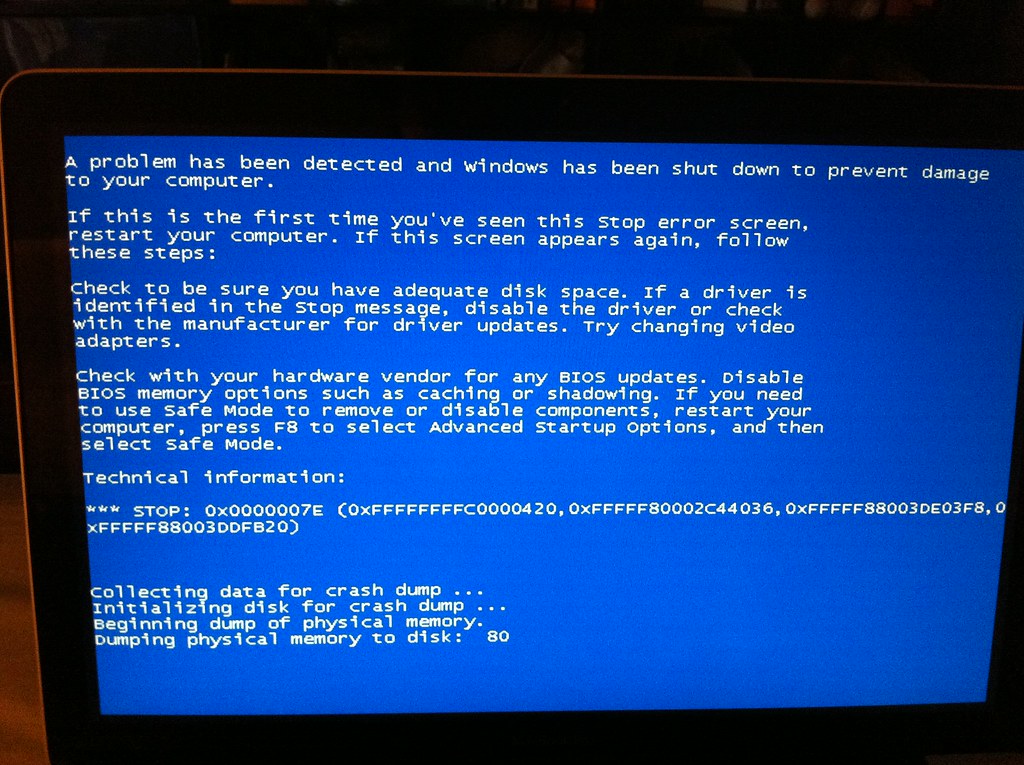- Joined
- Aug 19, 2011
- Messages
- 5
- Reaction score
- 0
- Points
- 1
I've recently upgraded to the new OS X Lion, and wanted to also upgrade my bootcamp which was originally Vista, to Windows 7 (64bit).
I deleted the previously installed partition, and re-partitioned it to install windows 7.
Successfully partitioned it and everything, and installed it.
But when I proceeded to install the windows support, it loaded everything until when it's about to complete installation, the BSOD (Blue-screen of death) comes up. Tried restarting and re-installing the support, but to no avail.
I tried deleting the partition and reinstall windows all over again, but the same thing happens when i try to install the support.
Any advice?
Thanks!
I deleted the previously installed partition, and re-partitioned it to install windows 7.
Successfully partitioned it and everything, and installed it.
But when I proceeded to install the windows support, it loaded everything until when it's about to complete installation, the BSOD (Blue-screen of death) comes up. Tried restarting and re-installing the support, but to no avail.
I tried deleting the partition and reinstall windows all over again, but the same thing happens when i try to install the support.
Any advice?
Thanks!