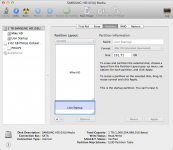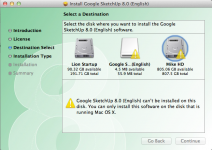- Joined
- Apr 16, 2010
- Messages
- 6
- Reaction score
- 0
- Points
- 1
- Location
- Christchurch, NZ
- Your Mac's Specs
- Home:G5 dual 2.0GHz 1TB 4GB DDR2; G4 eMac 1GHz 1GB; Work:stock Intel 27" iMac
Okay, the title probably won't make sense yet and I apologise in advance if this has already been posted (please direct me to anything existing), but I've got a partitioning problem.
The startup partition (in the picture, "Lion Startup") is in Partition Number 3, and the other partition - "Mike HD" - is in Partition Number 2 (there's no apparent number 1). When installing, most programs default to the Lion Startup disc and claim the other disc is unformatted.
The problem is, The startup partition is only 191GB and I can't increase the size by either dragging the corner, or typing in a higher GB figure. I can change almost everything about the other partition though, including size and even deleting it (there wasn't anything important there anyway). So essentially, I have over 800GB of space I can't use when installing programs (I can copy files onto it, and shift iTunes et al libraries onto it, but some programs don't seem to recognise the large "Mike HD" partition).
I read in an Apple (I think) document that stated the last partition cannot be modified, size-wise. So the question is: How do I make the "Lion Startup" partition number 1, or transpose the numbers between the two partitions? Any additional partitions I make come up as Partition #4, 5, 6 etc but I still can't modify (increase the size of) the Lion startup disc (#3).
Please help!
On a similar note, how do I install OSX 10.4 onto a partition? Can I dual run OSX 10.4 and 10.7 Lion, so that older programs that don't work on Lion can be used? (eg. an earlier version of Final Cut, Logic Pro 8, some Macromedia programs I haven't upgraded). I also have Windows 7 Professional running as a virtual machine.
Thanks in advance for your help folks!
Mike
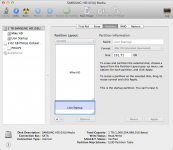
The startup partition (in the picture, "Lion Startup") is in Partition Number 3, and the other partition - "Mike HD" - is in Partition Number 2 (there's no apparent number 1). When installing, most programs default to the Lion Startup disc and claim the other disc is unformatted.
The problem is, The startup partition is only 191GB and I can't increase the size by either dragging the corner, or typing in a higher GB figure. I can change almost everything about the other partition though, including size and even deleting it (there wasn't anything important there anyway). So essentially, I have over 800GB of space I can't use when installing programs (I can copy files onto it, and shift iTunes et al libraries onto it, but some programs don't seem to recognise the large "Mike HD" partition).
I read in an Apple (I think) document that stated the last partition cannot be modified, size-wise. So the question is: How do I make the "Lion Startup" partition number 1, or transpose the numbers between the two partitions? Any additional partitions I make come up as Partition #4, 5, 6 etc but I still can't modify (increase the size of) the Lion startup disc (#3).
Please help!
On a similar note, how do I install OSX 10.4 onto a partition? Can I dual run OSX 10.4 and 10.7 Lion, so that older programs that don't work on Lion can be used? (eg. an earlier version of Final Cut, Logic Pro 8, some Macromedia programs I haven't upgraded). I also have Windows 7 Professional running as a virtual machine.
Thanks in advance for your help folks!
Mike