- Joined
- Aug 13, 2011
- Messages
- 2
- Reaction score
- 0
- Points
- 1
- Your Mac's Specs
- iMac 9,1 intel Core 2 Duo 2.93 GHz
I'm having (and have been having for a couple of weeks) some issues with my iMac 9,1. I'm running OS X 10.6.8 and I'm experiencing the computer freezing, though the mouse still works. I've run Apple Hardware Test twice and just did the TechTool Deluxe test. Both couldn't find anything wrong. I've also checked the Console Log and none of the reported errors when searched seem to cause a system crash, though I did find some errors I was able to address despite not helping with this problem.
So, to explain additionally, I'm having some issues with graphic artefacts/misplaced or incorrectly rendered chunks (generally smaller than 150 px square) of the screen's images... for example, the smilies on the right of this entry field may also appear on a completely different part of the screen... and when the computer freezes the screen shudders and then this error happens on a huge scale with most of the screen affected.
This makes me think that there's a vRAM issue though it tested clean... so I was thinking it might be overheating, so I installed Temperature Monitor and got the following:
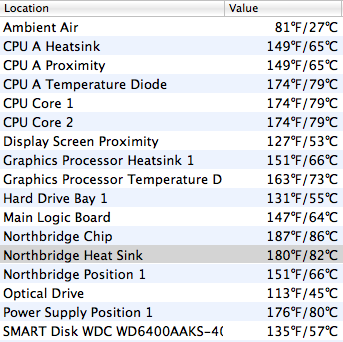
But I'm having trouble finding what acceptable temps are so, now that I've given all this info, I'm hoping one of you can help me out. I'm happy to answer any other questions you might have about the system and the problem.
If it is a temperature issue, I'd prefer to not hack my fan speed... is there a solution for helping the computer cool itself? I know it's a pain to get into the inner workings of the iMacs but would an internal dust clean-up help with this?
Hardware Overview:
Model Name: iMac
Model Identifier: iMac9,1
Processor Name: Intel Core 2 Duo
Processor Speed: 2.93 GHz
Number Of Processors: 1
Total Number Of Cores: 2
L2 Cache: 6 MB
Memory: 4 GB
Bus Speed: 1.07 GHz
Boot ROM Version: IM91.008D.B08
SMC Version (system): 1.37f3
So, to explain additionally, I'm having some issues with graphic artefacts/misplaced or incorrectly rendered chunks (generally smaller than 150 px square) of the screen's images... for example, the smilies on the right of this entry field may also appear on a completely different part of the screen... and when the computer freezes the screen shudders and then this error happens on a huge scale with most of the screen affected.
This makes me think that there's a vRAM issue though it tested clean... so I was thinking it might be overheating, so I installed Temperature Monitor and got the following:
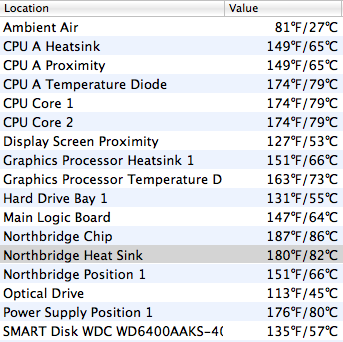
But I'm having trouble finding what acceptable temps are so, now that I've given all this info, I'm hoping one of you can help me out. I'm happy to answer any other questions you might have about the system and the problem.
If it is a temperature issue, I'd prefer to not hack my fan speed... is there a solution for helping the computer cool itself? I know it's a pain to get into the inner workings of the iMacs but would an internal dust clean-up help with this?
Hardware Overview:
Model Name: iMac
Model Identifier: iMac9,1
Processor Name: Intel Core 2 Duo
Processor Speed: 2.93 GHz
Number Of Processors: 1
Total Number Of Cores: 2
L2 Cache: 6 MB
Memory: 4 GB
Bus Speed: 1.07 GHz
Boot ROM Version: IM91.008D.B08
SMC Version (system): 1.37f3



