You are using an out of date browser. It may not display this or other websites correctly.
You should upgrade or use an alternative browser.
You should upgrade or use an alternative browser.
how stop Lion opening apps on startup
- Thread starter jtkeep
- Start date
- Joined
- Jan 23, 2008
- Messages
- 65,248
- Reaction score
- 1,833
- Points
- 113
- Location
- Keller, Texas
- Your Mac's Specs
- 2017 27" iMac, 10.5" iPad Pro, iPhone 8, iPhone 11, iPhone 12 Mini, Numerous iPods, Monterey
I'm wondering why that many applications are starting up when you boot Lion? Even carrying over settings and a new installation does not place applications into the startup category.
Open your System Preferences, go to the System row and click on the "Users & Groups icon. Click on the "Login Items" tab. If those applications are listed there, click on the small minus button at the bottom and remove them one by one.
Also... make sure that you have not selected any of those apps from starting up by choosing the "Open at Login" option from the Dock icons. Check each application on the Dock to make sure. (right click on the icon and select options)
Open your System Preferences, go to the System row and click on the "Users & Groups icon. Click on the "Login Items" tab. If those applications are listed there, click on the small minus button at the bottom and remove them one by one.
Also... make sure that you have not selected any of those apps from starting up by choosing the "Open at Login" option from the Dock icons. Check each application on the Dock to make sure. (right click on the icon and select options)
- Joined
- Dec 20, 2006
- Messages
- 27,042
- Reaction score
- 812
- Points
- 113
- Location
- Lake Mary, Florida
- Your Mac's Specs
- 14" MacBook Pro M1 Pro, 16GB RAM, 1TB SSD
Are you aware that when you go to shut down, there is a checkbox that you must click if you don't want your apps automatically re-starting?


- Joined
- Jan 23, 2008
- Messages
- 65,248
- Reaction score
- 1,833
- Points
- 113
- Location
- Keller, Texas
- Your Mac's Specs
- 2017 27" iMac, 10.5" iPad Pro, iPhone 8, iPhone 11, iPhone 12 Mini, Numerous iPods, Monterey
No work around. The box must be unchecked each time. There is an Apple script available that does the unchecking for you automatically, however, I have found it's not any more convenient to run the script so I'm not recommending it.
Thanks for your help
CWA107, I joined this site for two reasons: 1. Thank you for helping me and others in figuring out why unwanted apps. were opening up at start up. Man, this was a big help. I could not for the life of me figure out why several apps. opened at startup. You had the answer and a screen shot of the resolution.
2. This seems a fair site for individuals who enjoy Apple products.: Thanks again.
Thanks again.
CWA107, I joined this site for two reasons: 1. Thank you for helping me and others in figuring out why unwanted apps. were opening up at start up. Man, this was a big help. I could not for the life of me figure out why several apps. opened at startup. You had the answer and a screen shot of the resolution.
2. This seems a fair site for individuals who enjoy Apple products.:
 Thanks again.
Thanks again.Same issue
I dont have anything on user/account as login programs but when I turn it off I dont get the option to check or uncheck anything. Nay other way to avoid having programs show up when I start?
Also, do you know how to uninstall applications? In case they still show up when I turn it on one of them I hardly ever even use!
thanx
I dont have anything on user/account as login programs but when I turn it off I dont get the option to check or uncheck anything. Nay other way to avoid having programs show up when I start?
Also, do you know how to uninstall applications? In case they still show up when I turn it on one of them I hardly ever even use!
thanx
C
chas_m
Guest
An easier way to "solve" this "problem" would be to learn how to properly quit programs (hint: red button in corner doesn't quit programs).
If the programs are quit before you shutdown/restart, guess what? They don't re-open when you start up!
Remarkable really.
If the programs are quit before you shutdown/restart, guess what? They don't re-open when you start up!
Remarkable really.
- Joined
- Dec 20, 2006
- Messages
- 27,042
- Reaction score
- 812
- Points
- 113
- Location
- Lake Mary, Florida
- Your Mac's Specs
- 14" MacBook Pro M1 Pro, 16GB RAM, 1TB SSD
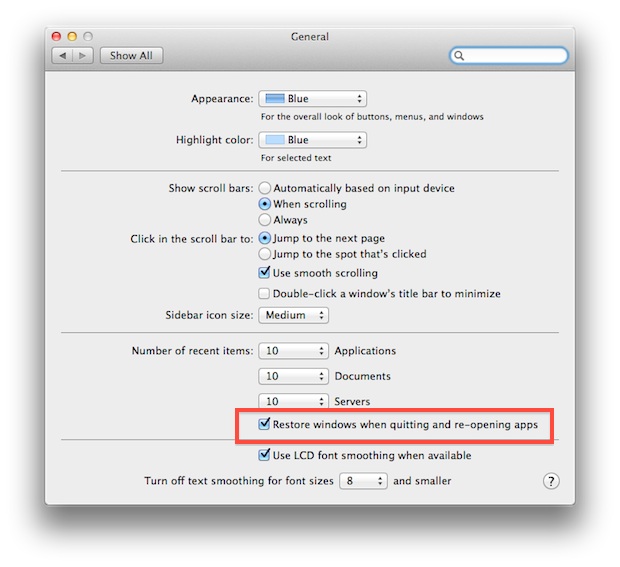
- Launch System Preferences and click on the “General” icon
- At the bottom of the “Number of recent items” list, uncheck the checkbox next to “Restore windows when quitting and re-opening apps”
That only works for individual applications (i.e. you quit an application, when you come back, the application is as you left it).
It does NOT have any effect on whether apps that had been active at shut down will relaunch at boot-up.
- Joined
- Jan 13, 2012
- Messages
- 1
- Reaction score
- 0
- Points
- 1
It does NOT have any effect on whether apps that had been active at shut down will relaunch at boot-up.
I just wanted to put in my two cents by verifying the above. While it's not a major bug, it is a little annoying to have the OS continually "remember" the apps you forgot to log out of upon start-up by relaunching them. For the record, I've clicked the option in the General Settings and I've clicked the option to not remember apps upon log-out...neither of these features makes the OS remember to knock it off the next time you reboot.
I think this matter should be addressed in the next release by giving the user the ability to turn off application recall. Why this was even installed as a default with no work-around for the average user is beyond me.
- Joined
- Jan 23, 2008
- Messages
- 65,248
- Reaction score
- 1,833
- Points
- 113
- Location
- Keller, Texas
- Your Mac's Specs
- 2017 27" iMac, 10.5" iPad Pro, iPhone 8, iPhone 11, iPhone 12 Mini, Numerous iPods, Monterey
- Joined
- Mar 9, 2012
- Messages
- 1
- Reaction score
- 0
- Points
- 1
Lion opening apps on start up.
Thanks for the precise FIX. 'Twas getting a bit annoying. And to ones who are having the same issue that is the ONLY and 2 second FIX. I repeat once again:
1. Click power button; message: Are you sure you want to shut down your computer now?
2. Uncheck the Reopen windows when logging in option. Shut down. Start up WALLAH!!
Are you aware that when you go to shut down, there is a checkbox that you must click if you don't want your apps automatically re-starting?

Thanks for the precise FIX. 'Twas getting a bit annoying. And to ones who are having the same issue that is the ONLY and 2 second FIX. I repeat once again:
1. Click power button; message: Are you sure you want to shut down your computer now?
2. Uncheck the Reopen windows when logging in option. Shut down. Start up WALLAH!!
So let's just talk for a minute...
I just came across this thread and I have to throw my two cents in here.
I'm a developer, if I hit reboot, or power off my machine, it's because something went wrong and I want it to come up clean. I want that behavior EVERY SINGLE TIME. Because I only reboot my machine when there's a performance reason or the system is locked up. I absolutely do not want the 20 or more applications that were running when I rebooted to all start again.
This new behavior in Lion of re-opening all the apps that were running when the system was shutdown/logged out is about the most asinine change I can imagine. It perhaps wouldn't be so bad if it was just a log out behavior and not a shut down behavior as well, or if you could set it at the administrative level that would be ok too.
But the purpose of reboot is to start the system clean. To clear up what ever problem you might have and to re-initialize the system to a known state with a minimum of services and applications running. That has been the purpose of reboot for as long as computers have existed. You take a system which has some problem, and your reboot to clear out any application that might be running and causing you a problem.
For a computer to then start up, and restart every application that was running when the system shut down with out anyway to easily override that behavior is just plane stupid. Assume for one second that there's some application, some service, some piece of executable code, that is causing your system to behave poorly. The last thing you want is to have that application start again, and that's what happens if you are forced to press the reboot button or the power-off button.
To say that well each time you can click this button to get the behavior that's been standard for over 30+ years, is just arrogant, foolish and poorly thought out. When you change an expected behavior you should change in the direction of asking if the user wants the new behavior, not forcing the user each time to re-apply a preference that is ingrained.
If you're answer to this question was "Well just click the don't re-open" button, then you should think hard about how you model in your own mind, user interactions because that is the worst possible choice for managing this. At minimum that behavior should be set as an account based property.
Tony
I just came across this thread and I have to throw my two cents in here.
I'm a developer, if I hit reboot, or power off my machine, it's because something went wrong and I want it to come up clean. I want that behavior EVERY SINGLE TIME. Because I only reboot my machine when there's a performance reason or the system is locked up. I absolutely do not want the 20 or more applications that were running when I rebooted to all start again.
This new behavior in Lion of re-opening all the apps that were running when the system was shutdown/logged out is about the most asinine change I can imagine. It perhaps wouldn't be so bad if it was just a log out behavior and not a shut down behavior as well, or if you could set it at the administrative level that would be ok too.
But the purpose of reboot is to start the system clean. To clear up what ever problem you might have and to re-initialize the system to a known state with a minimum of services and applications running. That has been the purpose of reboot for as long as computers have existed. You take a system which has some problem, and your reboot to clear out any application that might be running and causing you a problem.
For a computer to then start up, and restart every application that was running when the system shut down with out anyway to easily override that behavior is just plane stupid. Assume for one second that there's some application, some service, some piece of executable code, that is causing your system to behave poorly. The last thing you want is to have that application start again, and that's what happens if you are forced to press the reboot button or the power-off button.
To say that well each time you can click this button to get the behavior that's been standard for over 30+ years, is just arrogant, foolish and poorly thought out. When you change an expected behavior you should change in the direction of asking if the user wants the new behavior, not forcing the user each time to re-apply a preference that is ingrained.
If you're answer to this question was "Well just click the don't re-open" button, then you should think hard about how you model in your own mind, user interactions because that is the worst possible choice for managing this. At minimum that behavior should be set as an account based property.
Tony
- Joined
- Dec 20, 2006
- Messages
- 27,042
- Reaction score
- 812
- Points
- 113
- Location
- Lake Mary, Florida
- Your Mac's Specs
- 14" MacBook Pro M1 Pro, 16GB RAM, 1TB SSD
While I agree with your sentiment Tony, I think it's kind of a moot point now that the "feature" can be disabled by unchecking the box. There was a time when that choice wasn't remembered. Now that it is, it's kind of a non-issue - although I agree it could have been handled better.
No, I completely and totally disagree. There are going to be times when I can't check that box, and I NEVER want that behavior. NEVER. If I have to make an affirmative action and there are situations, emergency power off for example, where I don't have that opportunity to make that assertion, the feature is broken for me. Absolutely 100%, completely and totally broken. I never want that to happen. Never. And I can't ensure that it won't.
It doesn't have to be broken. Make it a check box in the general system preference, problem fixed. As it is now. I can't get the behavior I want 100% of the time, and when I want it most, for example emergency power off, it's unavailable. BROKEN.
Never mind that to do what I want, I have to check that box every time. It's totally asinine.
It doesn't have to be broken. Make it a check box in the general system preference, problem fixed. As it is now. I can't get the behavior I want 100% of the time, and when I want it most, for example emergency power off, it's unavailable. BROKEN.
Never mind that to do what I want, I have to check that box every time. It's totally asinine.
- Joined
- Dec 20, 2006
- Messages
- 27,042
- Reaction score
- 812
- Points
- 113
- Location
- Lake Mary, Florida
- Your Mac's Specs
- 14" MacBook Pro M1 Pro, 16GB RAM, 1TB SSD
No, I completely and totally disagree. There are going to be times when I can't check that box, and I NEVER want that behavior. NEVER. If I have to make an affirmative action and there are situations, emergency power off for example, where I don't have that opportunity to make that assertion, the feature is broken for me. Absolutely 100%, completely and totally broken. I never want that to happen. Never. And I can't ensure that it won't.
Uncheck the box one time and it never gets checked again. Note that this is new behavior in 10.7.4. It previously defaulted to always checked. Now, it remembers the preference so it will remain unchecked until you check it again.
It doesn't have to be broken. Make it a check box in the general system preference, problem fixed. As it is now. I can't get the behavior I want 100% of the time, and when I want it most, for example emergency power off, it's unavailable. BROKEN.
Never mind that to do what I want, I have to check that box every time. It's totally asinine.
I agree, the implementation is bad - but it can be easily worked around.




