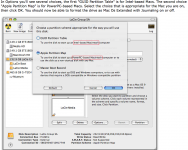Have an iMac G5 (2004, pre-iSight)
Replaced the internal drive, now trying to start it up from the original install discs (OX 10.3).... here's what's happened:
1) Installer took me up to the "Select Destination" step, but no destinations (volumes) appeared in the window to choose from
2) Switched from Installer to Disk Utility/First Aid. The new drive appeared at the top of the list on the left (labelled 232.9 GB ST3250318AS), but after selecting it all the Verify/Repair buttons at bottom remained greyed out.
3) Still in Disk Utility, switched from First Aid to Erase (this on advice from another forum):
- left Volume Format as Mac OS X Extended (Journaled)
- gave it the name "Attempt 1" and clicked Erase
4) Back to First Aid screen, where "Attempt 1" volume now shows in list, indented beneath "232.9 GB etc". The Verify Disc and Repair Disc buttons are now active, and volume "Attempt 1" mounts, checks, and verifies ("...appears to be OK")
5) Now, back to the Installer, where I again get up to the Select Destination step. Volume "Attempt 1" is displayed, but with a red exclamation mark over it. Selecting it produces the message "You cannot install Moc OS X on this volume."
If you've read this far, I thank you already! And if you have any insights or suggestions, I'll thank you again!!!
Patrick
Replaced the internal drive, now trying to start it up from the original install discs (OX 10.3).... here's what's happened:
1) Installer took me up to the "Select Destination" step, but no destinations (volumes) appeared in the window to choose from
2) Switched from Installer to Disk Utility/First Aid. The new drive appeared at the top of the list on the left (labelled 232.9 GB ST3250318AS), but after selecting it all the Verify/Repair buttons at bottom remained greyed out.
3) Still in Disk Utility, switched from First Aid to Erase (this on advice from another forum):
- left Volume Format as Mac OS X Extended (Journaled)
- gave it the name "Attempt 1" and clicked Erase
4) Back to First Aid screen, where "Attempt 1" volume now shows in list, indented beneath "232.9 GB etc". The Verify Disc and Repair Disc buttons are now active, and volume "Attempt 1" mounts, checks, and verifies ("...appears to be OK")
5) Now, back to the Installer, where I again get up to the Select Destination step. Volume "Attempt 1" is displayed, but with a red exclamation mark over it. Selecting it produces the message "You cannot install Moc OS X on this volume."
If you've read this far, I thank you already! And if you have any insights or suggestions, I'll thank you again!!!
Patrick