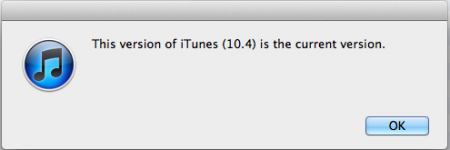- Joined
- Jul 29, 2011
- Messages
- 27
- Reaction score
- 0
- Points
- 1
- Location
- United States
- Your Mac's Specs
- Macbook Pro 15" i5. 4GB, 2.4Ghz, 320GB. Mid 2010
I recently bought a Macbook Pro 2010 i5 model. So I lost all my movies from my PC that I bought on iTunes before. So iTunes, I e-mailed them about my situation. The lady who is helping me granted me the wish to give me back my movies due to a new machine. Now she is telling me to go my iTunes > Store > (click) Check available downloads. I did that, it runs but then this error message comes up
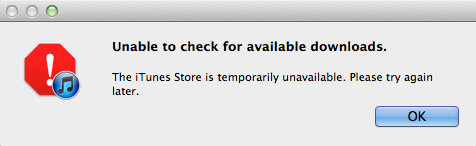
What do I do? I'm so confused and I want my movies lol.
I'm so confused and I want my movies lol.
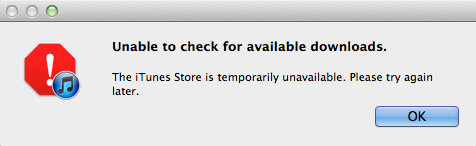
What do I do?