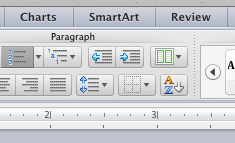- Joined
- Aug 2, 2011
- Messages
- 2
- Reaction score
- 0
- Points
- 1
I am trying to create a numbered list in word 2010 for Mac and I cannot get the 2nd level items to indent? e.g. my first line is 1. here is my dog , then the second line defaults to 2. which on PC I simply hit Tab and it changes to being indented and appears a subpoint a. instead of 2. When I hit tab on Mac, it tabs over but the numbering stays as 2. at the original margin instead of indenting. Can someone help please?