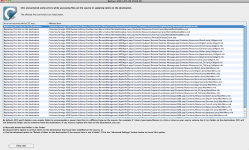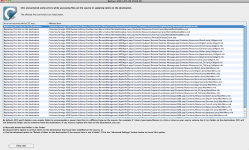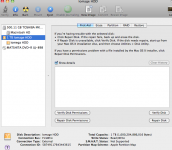I definitely appreciate these responses. Please don't take this the wrong way, but I asked a lot of people if I should partition and the consensus was no. Now, they may be wrong. But that's why I went this way. I was told that the beauty of CCC is that it allows you to share the backup drive with other needs. Unlike something like Time Machine, which turns an external into a complete backup and nothing else. I see the disadvantage of this choice now, but I'm kinda stuck in this boat.
My setup is that my MBP is backed up every day, incrementally, to an Iomega external HD. The only exception is the iTunes folder. This isn't backed up because I created a separate iTunes library called MASTER on the Iomega. This is where I am ripping all of my massive CD collection to at high quality. Even when all is said and done, it should only take up about 1/4 of the 1 TB Iomega.
I'm unsure why CCC is acting funny because I changed nothing and honestly, this may sound sad, but I really don't use this computer for anything other than internet, music and word processing. I'm not a techie, so I wouldn't dream of manually managing any folders. Like I said, I did notice the problem after I updated to the current version of CCC.
Is it possible to delete the scheduled backup task and creating the same one again? Or will this just create a second backup on the Iomega rather than continue the incremental backup?
There are instructions how to fix this on the CCC error report, but they don't make much sense to a guy like me.