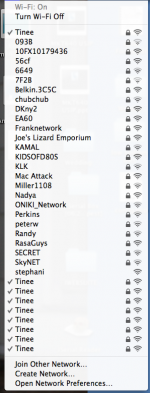This is my first post on the forum, so hi...I'm Michael  This isn't a joke post, I'm just new to the forum! Please help me!
This isn't a joke post, I'm just new to the forum! Please help me!
Here's the problem in a nutshell:
After upgrading from Snow Leopard to Lion, I have encountered problems connecting to the internet wirelessly. My only guess is it is an issue with my DNS servers, but I don't know enough about DNS to know for sure.
Last night I had the same issue, and after reading on this forum, I set my DNS servers to 4.2.2.1 and 4.2.2.2 -- and everything worked perfectly. I was downloading at 2MB/s no problem. I thought that everything was fixed.
Today, I moved my iMac downstairs so I could start attempting to turn the family PC (I'm very excited to do so ) and my iMac wouldn't connect to my router. I tried resetting my router and my modem, and then I plugged an Ethernet cord into my computer -- and voila, everything worked perfectly again. When the Ethernet cord was connected, the DNS was set to the router's default IP address: 192.168.1.1
) and my iMac wouldn't connect to my router. I tried resetting my router and my modem, and then I plugged an Ethernet cord into my computer -- and voila, everything worked perfectly again. When the Ethernet cord was connected, the DNS was set to the router's default IP address: 192.168.1.1
As I was trying to debug my problem, my computer stopped connecting to my router completely, it just says, "Connection timeout." Sometimes it will connect to the router now, and sometimes it won't. It's a very random thing.
When I am connected to the router, Safari and Chrome can't load a page, it just keeps trying and trying. Chrome will eventually timeout, but Safari won't. I'm not sure if anyone knows what my problem is, or what I need to do, but I'm willing to try anything at this point, as long as it doesn't damage my system.
A few people may ask why I can't run an Ethernet cord to my iMac, but that's nearly impossible. I'd have to drill a hole in the wall through my laundry room to run the wire upstairs. I may do that if I can't figure out how to make my wireless work, but hopefully that won't be the case!
I apologize for the extremely long and paragraphed post in advance, I just wanted to make sure I provided all the information I could so we don't waste time having you guys ask for tidbits of information. Here's some other random information:
Router: Netgear Wirless-N150 WNR1000
Modem: Ubee Docksys 3
Processor: 2.93 GHz Intel Core 2 Duo
Memory: 4 GB 1067 MHz DDR3
Internet provider: Comcast
Thanks in advance, I can't wait to hear from someone!
Here's the problem in a nutshell:
After upgrading from Snow Leopard to Lion, I have encountered problems connecting to the internet wirelessly. My only guess is it is an issue with my DNS servers, but I don't know enough about DNS to know for sure.
Last night I had the same issue, and after reading on this forum, I set my DNS servers to 4.2.2.1 and 4.2.2.2 -- and everything worked perfectly. I was downloading at 2MB/s no problem. I thought that everything was fixed.
Today, I moved my iMac downstairs so I could start attempting to turn the family PC (I'm very excited to do so
As I was trying to debug my problem, my computer stopped connecting to my router completely, it just says, "Connection timeout." Sometimes it will connect to the router now, and sometimes it won't. It's a very random thing.
When I am connected to the router, Safari and Chrome can't load a page, it just keeps trying and trying. Chrome will eventually timeout, but Safari won't. I'm not sure if anyone knows what my problem is, or what I need to do, but I'm willing to try anything at this point, as long as it doesn't damage my system.
A few people may ask why I can't run an Ethernet cord to my iMac, but that's nearly impossible. I'd have to drill a hole in the wall through my laundry room to run the wire upstairs. I may do that if I can't figure out how to make my wireless work, but hopefully that won't be the case!
I apologize for the extremely long and paragraphed post in advance, I just wanted to make sure I provided all the information I could so we don't waste time having you guys ask for tidbits of information. Here's some other random information:
Router: Netgear Wirless-N150 WNR1000
Modem: Ubee Docksys 3
Processor: 2.93 GHz Intel Core 2 Duo
Memory: 4 GB 1067 MHz DDR3
Internet provider: Comcast
Thanks in advance, I can't wait to hear from someone!