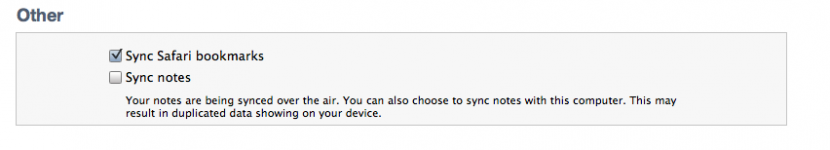Hello everyone-
I'm new to the iPad 2 and am still trying to figure somethings out. After a lot of tinkering and a great deal of perusing sites, I haven't found an answer to what should be a simple task. I would like to transfer a note I wrote on my iPad to my macbook. This way I could also transfer it to my iPod. Oddly enough, I can transfer from my macbook to my iPad via iTunes but not to the reverse. Does anyone have any suggestions other than emailing myself the note?
Thanks!
ejy110
I'm new to the iPad 2 and am still trying to figure somethings out. After a lot of tinkering and a great deal of perusing sites, I haven't found an answer to what should be a simple task. I would like to transfer a note I wrote on my iPad to my macbook. This way I could also transfer it to my iPod. Oddly enough, I can transfer from my macbook to my iPad via iTunes but not to the reverse. Does anyone have any suggestions other than emailing myself the note?
Thanks!
ejy110