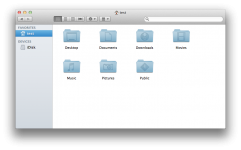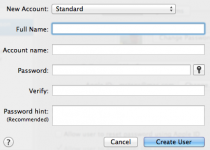I have had my macbook pro for about a year and a half and it was originally my cousins but he gave it to me. I am now on Lion. I have been using it and i have a lot of songs and pictures and stuff like that on it. What the problem is that his name is still on the computer. The computer name is still his name. Now i know the only way to change the name is to do a clean install. I did a clean install and when i used time machine my information didn't come back. Maybe because the name of the computer is different? What can i do? I really hate having his name on my computer!
You are using an out of date browser. It may not display this or other websites correctly.
You should upgrade or use an alternative browser.
You should upgrade or use an alternative browser.
Macbook Pro computer name problems
- Thread starter jasprits
- Start date
- Joined
- Mar 17, 2008
- Messages
- 6,879
- Reaction score
- 191
- Points
- 63
- Location
- Tucson, AZ
- Your Mac's Specs
- Way... way too many specs to list.
System Preferences > Sharing
Computer name is right up top.
Computer name is right up top.
- Joined
- Mar 17, 2008
- Messages
- 6,879
- Reaction score
- 191
- Points
- 63
- Location
- Tucson, AZ
- Your Mac's Specs
- Way... way too many specs to list.
That should be the user name. Create a new user, make that the administrator.. move all your stuff over there and when you're comfortable.. delete the old one.
- Joined
- Jan 23, 2008
- Messages
- 65,248
- Reaction score
- 1,833
- Points
- 113
- Location
- Keller, Texas
- Your Mac's Specs
- 2017 27" iMac, 10.5" iPad Pro, iPhone 8, iPhone 11, iPhone 12 Mini, Numerous iPods, Monterey
The name next to the "House" on the side menu bar is the user name. What name do you log on to the computer with?
- Joined
- Mar 17, 2008
- Messages
- 6,879
- Reaction score
- 191
- Points
- 63
- Location
- Tucson, AZ
- Your Mac's Specs
- Way... way too many specs to list.
- Joined
- Mar 17, 2008
- Messages
- 6,879
- Reaction score
- 191
- Points
- 63
- Location
- Tucson, AZ
- Your Mac's Specs
- Way... way too many specs to list.