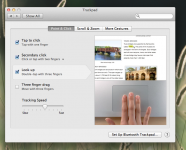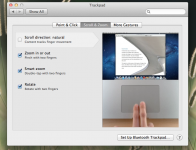- Joined
- Jul 22, 2011
- Messages
- 5
- Reaction score
- 0
- Points
- 1
Hey guys, just updated to Lion and I hate the changed scroll direction!
I read that to change it I must go on "Scroll & Zoom tab" on trackpad preferences but there are not tabs on trackpad preferences.
It looks like I only have the "Point and click" tab.
How do I change it so I get the other tabs?
I read that to change it I must go on "Scroll & Zoom tab" on trackpad preferences but there are not tabs on trackpad preferences.
It looks like I only have the "Point and click" tab.
How do I change it so I get the other tabs?