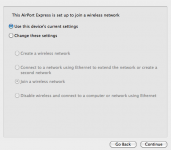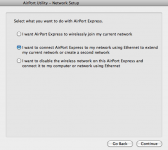I'm cannot extend my network by connecting an Airport Express 802.11n to a 4th generation Airport Extreme Base Station using Ethernet.
Using Airport Utility 5.5.3, my Airport Express consistently ignores my choice of "I want to connect Airport Express to my network to extend my existing network.", and instead restarts with "Join a wireless network" radio box enabled instead.
My Airport Extreme is configured to allow my network to be extended (see attachment). I've tried to configure another Airport Express 802.11n that also refuses to allow my network to be extended via Ethernet.
This configuration should be straight-forward, and I am baffled why it is failing. Has anyone else experienced and resolved this problem?

Using Airport Utility 5.5.3, my Airport Express consistently ignores my choice of "I want to connect Airport Express to my network to extend my existing network.", and instead restarts with "Join a wireless network" radio box enabled instead.
My Airport Extreme is configured to allow my network to be extended (see attachment). I've tried to configure another Airport Express 802.11n that also refuses to allow my network to be extended via Ethernet.
This configuration should be straight-forward, and I am baffled why it is failing. Has anyone else experienced and resolved this problem?