You are using an out of date browser. It may not display this or other websites correctly.
You should upgrade or use an alternative browser.
You should upgrade or use an alternative browser.
ios 4.3.4 error when installing
- Thread starter mooshud
- Start date
Some more detail
Hello,
A couple days ago, 4.3.4 was the lastest version.
I was glad to know there was already 4.3.5, thinking Apple might have fixed it, but the exact same thing happens, whe I try to install 4.3.5
I am trying to update on a PC with Windows 7 Home Edition installed and the latest iTunes.
The iPod is synched with iTunes.
A box shows, and I agree to the terms, and the transfer and installation begins. After 8 minutes, it freezes showing "Tranfering 1 element", "Ipod software update (processing file)"
[all these messages I am freely translating from portuguese, I don't get them in english]
The error box [my translation] says:
"There was a problem when transfering the software for the iPod [my username]. The internet connection did not respond in the available time.
Make sure your connection settings are correct and the connection is active, or try again later"
My internet connection is working without problems, apparentely. Do you think it is related to that, to some configuration detail on my connection?
[the image I send is a screenshot of the error I get]
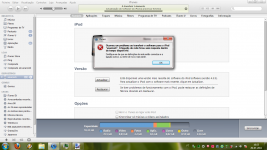
Hello,
A couple days ago, 4.3.4 was the lastest version.
I was glad to know there was already 4.3.5, thinking Apple might have fixed it, but the exact same thing happens, whe I try to install 4.3.5
I am trying to update on a PC with Windows 7 Home Edition installed and the latest iTunes.
The iPod is synched with iTunes.
A box shows, and I agree to the terms, and the transfer and installation begins. After 8 minutes, it freezes showing "Tranfering 1 element", "Ipod software update (processing file)"
[all these messages I am freely translating from portuguese, I don't get them in english]
The error box [my translation] says:
"There was a problem when transfering the software for the iPod [my username]. The internet connection did not respond in the available time.
Make sure your connection settings are correct and the connection is active, or try again later"
My internet connection is working without problems, apparentely. Do you think it is related to that, to some configuration detail on my connection?
[the image I send is a screenshot of the error I get]
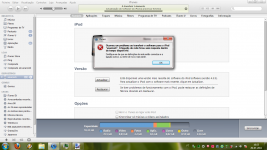
- Joined
- Sep 30, 2007
- Messages
- 9,962
- Reaction score
- 1,235
- Points
- 113
- Location
- The Republic of Neptune
- Your Mac's Specs
- 2019 iMac 27"; 2020 M1 MacBook Air; macOS up-to-date... always.
When connecting the iPod, does it still prompt you to Download or optionally Download and Install the update? If so, do the Download-only option for now and let's see what happens.
Also… how much free space is on your PC's hard drive?
Also… how much free space is on your PC's hard drive?
Try disabling your firewall and your anti virus while it isI have 12 GB free on my hard drive.
There is the option to download-only, as usual.
I did it, and I got the exact same error I described.
Downloading and Installing. It may be interfering with iTunes.
- Joined
- Sep 30, 2007
- Messages
- 9,962
- Reaction score
- 1,235
- Points
- 113
- Location
- The Republic of Neptune
- Your Mac's Specs
- 2019 iMac 27"; 2020 M1 MacBook Air; macOS up-to-date... always.
I have 12 GB free on my hard drive.
There is the option to download-only, as usual.
I did it, and I got the exact same error I described.
12 GB free is it? Ouch. You need more space. It's probably heavily fragmented, which causes numerous problems. With so little space, you likely have issues with reading/writing the cache. The drive is also probably working quite a bit harder than it should be… I wouldn't be surprised if it's at the end of its life. You should get a new drive pronto.




