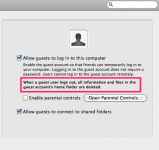Hi Everyone,
I have been browsing around here and have found a lot of useful information, but I have a couple of questions I hope you all can help with
I will be managing an organizations business center that has four iMac computers. The computers will be used free of charge, however some restrictions need to be put in place. Examples: not changing background, no installing apps, changing settings, etc
Questions I have:
Thank you for any information you can provide
I have been browsing around here and have found a lot of useful information, but I have a couple of questions I hope you all can help with
I will be managing an organizations business center that has four iMac computers. The computers will be used free of charge, however some restrictions need to be put in place. Examples: not changing background, no installing apps, changing settings, etc
Questions I have:
- Are there any pieces of software that would make this easier?
- I would like to have the contents of the Downloads, Documents, Photos, etc deleted every night automatically. What is the best way to do this?
- What are your thoughts on upgrading these machines to Lion?
- Since there are four machines, would it be easiest to set up one machine how I want it and then either copy then mirror the images to the other 3? What do you recommend?
Thank you for any information you can provide