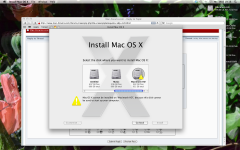- Joined
- Jul 5, 2011
- Messages
- 3
- Reaction score
- 0
- Points
- 1
misty blue screen on startup, no mouse clicking but still see icons
Hello there, first post ever after much searching for someone else with the same issue.
Hope someone can help me with this one.....
It all started a couple of weeks ago when I decided my Mac Pro 2009 model (Quad core 2.66 Nehalem) was running slower than it should. I did a few benchmark tests and thought it may be a HDD issue so thought I'd swap over my backup drive (much newer and quieter) with my startup disk.
So thats what I did, I used Disk Utilities Restore function and simply transported everything across to my spare drive.
I took out the old drive and put the new boot volume into slot 1 and started up, but nothing had changed, still really really sluggish and taking about 4-5minutes to startup. So assumed that it was a software issue.
So assumed that it was a software issue.
I figured that being that I had a full backup of my original boot disk, I would re-install OSX Snow Leopard from scratch on the new boot drive.......
All went to plan and the system ran fine until I put my old drive back in (bay 4 I think.
When starting up it would again take AGES to boot or sometimes when it did, my mouse or keyboard didn't work (wireless KB and magic trackpad) so i thought maybe a bluetooth issue or some kind of conflict from the old boot drive so I removed everything but my documents etc from the old drive.
This didnt really do anything to help (and also rendered me without backup drive! DUH!) so at present I do not have the old disk in the mac and it is also doing this other thing! Let me explain
Occasionally (not everytime) on boot, the desktop will appear, but will appear misted out with a blue haze the same shade as the startup colour. I can see icons and menu bar but the mouse clicking doesn't work so cant click any menus (it moves about though) and the dock bar doesnt work. I can get the blue to go away by forcing sleep by pressing the power button once, but on waking the mouse still doesnt click so I have to hold down the power button and force shutdown (hate doing that) and most of the time it will boot up just fine as if nothing happened.
I have tried restarting over and over as well as switching off and on, but it seems to be completely random when it happens.
Any ideas anyone?? Maybe I may win something for the longest ever forum post!!!
Hope someone can help.

I have verified all disks for errors and found nothing wrong
Hello there, first post ever after much searching for someone else with the same issue.
Hope someone can help me with this one.....
It all started a couple of weeks ago when I decided my Mac Pro 2009 model (Quad core 2.66 Nehalem) was running slower than it should. I did a few benchmark tests and thought it may be a HDD issue so thought I'd swap over my backup drive (much newer and quieter) with my startup disk.
So thats what I did, I used Disk Utilities Restore function and simply transported everything across to my spare drive.
I took out the old drive and put the new boot volume into slot 1 and started up, but nothing had changed, still really really sluggish and taking about 4-5minutes to startup.
 So assumed that it was a software issue.
So assumed that it was a software issue.I figured that being that I had a full backup of my original boot disk, I would re-install OSX Snow Leopard from scratch on the new boot drive.......
All went to plan and the system ran fine until I put my old drive back in (bay 4 I think.
When starting up it would again take AGES to boot or sometimes when it did, my mouse or keyboard didn't work (wireless KB and magic trackpad) so i thought maybe a bluetooth issue or some kind of conflict from the old boot drive so I removed everything but my documents etc from the old drive.
This didnt really do anything to help (and also rendered me without backup drive! DUH!) so at present I do not have the old disk in the mac and it is also doing this other thing! Let me explain
Occasionally (not everytime) on boot, the desktop will appear, but will appear misted out with a blue haze the same shade as the startup colour. I can see icons and menu bar but the mouse clicking doesn't work so cant click any menus (it moves about though) and the dock bar doesnt work. I can get the blue to go away by forcing sleep by pressing the power button once, but on waking the mouse still doesnt click so I have to hold down the power button and force shutdown (hate doing that) and most of the time it will boot up just fine as if nothing happened.
I have tried restarting over and over as well as switching off and on, but it seems to be completely random when it happens.
Any ideas anyone?? Maybe I may win something for the longest ever forum post!!!
Hope someone can help.
I have verified all disks for errors and found nothing wrong