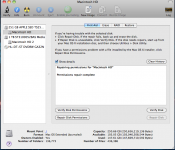- Joined
- Jan 19, 2011
- Messages
- 163
- Reaction score
- 1
- Points
- 18
- Location
- Rio Rancho, NM
- Your Mac's Specs
- Two iMacs: 10.7.5 2010 Core i3, 8Gigs RAM, and a 10.7.5 2011 Core i7, 16 Gigs RAM with an SSD
I have a 2011 21.5" iMac. I have already completed a complete erase and reinstall of the OS, which is now 10.6.8. Is Disk Utility Part of the Operating System? The reason I ask is because whenever I open Disk Utility (and first verify the Disk which is an SSD stock from Apple), and then click on "Verify Disk Permissions", even though the "Show details" box is checked, it says it's verifying permissions, but it doesn't show that any are not correct. It finally says "Permissions Verify Complete," or something similar.
Then I click on "Repair Disk Permissions," and it takes a couple of minutes, and again it doesn't show that any permissions were repaired, but at the end it says "Repair Permissions Complete," or something similar.
On my other 2 Macs (I have a 2010 iMac, and I had a 2011 MBP), when I did this, it always showed the details of which permissions needed repairing, and then, which were repaired. Is it possible that I never have any permissions on the 2011 iMac that need repairing, and that is why it doesn't show anything? Again, it did this on the first installed OS, and now also on the erase/re-install. The iMac though, is running fine. Thanks in advance.
Then I click on "Repair Disk Permissions," and it takes a couple of minutes, and again it doesn't show that any permissions were repaired, but at the end it says "Repair Permissions Complete," or something similar.
On my other 2 Macs (I have a 2010 iMac, and I had a 2011 MBP), when I did this, it always showed the details of which permissions needed repairing, and then, which were repaired. Is it possible that I never have any permissions on the 2011 iMac that need repairing, and that is why it doesn't show anything? Again, it did this on the first installed OS, and now also on the erase/re-install. The iMac though, is running fine. Thanks in advance.