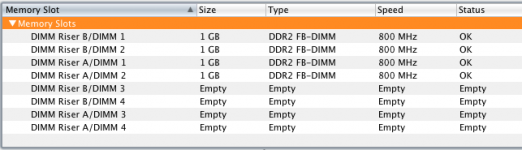- Joined
- Jun 26, 2011
- Messages
- 46
- Reaction score
- 1
- Points
- 8
- Location
- City of Angels
- Your Mac's Specs
- Mac Pro "Harpertown" - 2x 3Ghz Quad-Core Intel Xeon - 12gb RAM-
I've been reading about adding RAM and have found out that in addition to adding in pairs you should also put the best/largest RAM in the first slots. But I also read that you want to have identical RAM in all 4 slots that work together (the first two slots on each card) to get maximum speed.
I have a feeling I should ignore the second suggestion since I have four 1gb modules and am planning on adding two 4gb modules to the mix and I'm assuming that I want the two 4gb in the first slots then the four 1gb in the next slots.
Would this be the optimum way to do it? I don't think I want to add four 2gb since that would fill all my slots and I think it best to keep a couple open in case I see that I could use more RAM later. Price is only $10 difference for either configuration.
Model Name: Mac Pro
Model Identifier: MacPro3,1
Processor Name: Quad-Core Intel Xeon
Processor Speed: 3 GHz
Number Of Processors: 2
Total Number Of Cores: 8
L2 Cache (per processor): 12 MB
Memory: 4 GB
Bus Speed: 1.6 GHz
Memory Slot info in attachment pic.
I also attached pic from the user's manual just to confirm the slot order.
I figure I'll end up with this (assuming Riser A is the top card):
DIMM Riser A/DIMM 1 - 4gb
DIMM Riser A/DIMM 2 - 4gb
DIMM Riser B/DIMM 1 - 1gb
DIMM Riser B/DIMM 2 - 1gb
DIMM Riser A/DIMM 3 - 1gb
DIMM Riser A/DIMM 4 - 1gb
TIA for any help.
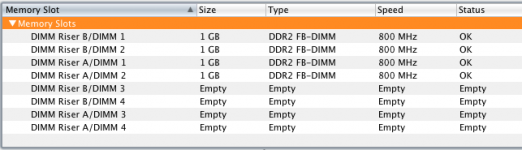

I have a feeling I should ignore the second suggestion since I have four 1gb modules and am planning on adding two 4gb modules to the mix and I'm assuming that I want the two 4gb in the first slots then the four 1gb in the next slots.
Would this be the optimum way to do it? I don't think I want to add four 2gb since that would fill all my slots and I think it best to keep a couple open in case I see that I could use more RAM later. Price is only $10 difference for either configuration.
Model Name: Mac Pro
Model Identifier: MacPro3,1
Processor Name: Quad-Core Intel Xeon
Processor Speed: 3 GHz
Number Of Processors: 2
Total Number Of Cores: 8
L2 Cache (per processor): 12 MB
Memory: 4 GB
Bus Speed: 1.6 GHz
Memory Slot info in attachment pic.
I also attached pic from the user's manual just to confirm the slot order.
I figure I'll end up with this (assuming Riser A is the top card):
DIMM Riser A/DIMM 1 - 4gb
DIMM Riser A/DIMM 2 - 4gb
DIMM Riser B/DIMM 1 - 1gb
DIMM Riser B/DIMM 2 - 1gb
DIMM Riser A/DIMM 3 - 1gb
DIMM Riser A/DIMM 4 - 1gb
TIA for any help.