You are using an out of date browser. It may not display this or other websites correctly.
You should upgrade or use an alternative browser.
You should upgrade or use an alternative browser.
10.6.8 update
- Thread starter Gramma
- Start date
- Joined
- Sep 30, 2007
- Messages
- 9,962
- Reaction score
- 1,235
- Points
- 113
- Location
- The Republic of Neptune
- Your Mac's Specs
- 2019 iMac 27"; 2020 M1 MacBook Air; macOS up-to-date... always.
Since I updated yesterday, my iMac has frozen 3 times. Mouse works, but has no effect. Nothing to do but press the button to shut down. Anyone else have this problem since updating?
Not I or most of us. I recommend manually downloading and applying the 10.6.8 Update Combo. This often will resolve issues introduced when updating via the built-in updater.
- Joined
- Jan 4, 2005
- Messages
- 30,133
- Reaction score
- 703
- Points
- 113
- Location
- Modesto, Ca.
- Your Mac's Specs
- MacMini M-1 MacOS Monterey, iMac 2010 27"Quad I7 , MBPLate2011, iPad Pro10.5", iPhoneSE
Report back if that fixes it. I have had no issues at all with two Macs with the 10.6.8 update.
- Joined
- Sep 30, 2007
- Messages
- 9,962
- Reaction score
- 1,235
- Points
- 113
- Location
- The Republic of Neptune
- Your Mac's Specs
- 2019 iMac 27"; 2020 M1 MacBook Air; macOS up-to-date... always.
unfortunately it didn't to the trick for me. Still not working with my Boxee Box. Is there any way to undo the upgrade without time machine? :/
Nope. Apparently you aren't the only one with that prob. Methinks Boxee needs to update their device.
Nope. Apparently you aren't the only one with that prob. Methinks Boxee needs to update their device.
ya, i've seen a few others mention it as well. Seems like something Apple did on purpose to screw with Boxee. Glad consumers get to pay the price.

- Joined
- Sep 30, 2007
- Messages
- 9,962
- Reaction score
- 1,235
- Points
- 113
- Location
- The Republic of Neptune
- Your Mac's Specs
- 2019 iMac 27"; 2020 M1 MacBook Air; macOS up-to-date... always.
ya, i've seen a few others mention it as well. Seems like something Apple did on purpose to screw with Boxee. Glad consumers get to pay the price.
Take off the tin foil hat already.
Take off the tin foil hat already.
the sky is falling, the sky is falling!
- Joined
- Jun 26, 2011
- Messages
- 46
- Reaction score
- 1
- Points
- 8
- Location
- City of Angels
- Your Mac's Specs
- Mac Pro "Harpertown" - 2x 3Ghz Quad-Core Intel Xeon - 12gb RAM-
I saw that there were two different downloads, one was the combo. What is the difference? Wasn't sure which to get. I'm running 10.6.7 atm.Not I or most of us. I recommend manually downloading and applying the 10.6.8 Update Combo. This often will resolve issues introduced when updating via the built-in updater.
Thanks.
- Joined
- Sep 30, 2007
- Messages
- 9,962
- Reaction score
- 1,235
- Points
- 113
- Location
- The Republic of Neptune
- Your Mac's Specs
- 2019 iMac 27"; 2020 M1 MacBook Air; macOS up-to-date... always.
I saw that there were two different downloads, one was the combo. What is the difference? Wasn't sure which to get. I'm running 10.6.7 atm.
Thanks.
Both links are for the same file.
- Joined
- Jun 26, 2011
- Messages
- 46
- Reaction score
- 1
- Points
- 8
- Location
- City of Angels
- Your Mac's Specs
- Mac Pro "Harpertown" - 2x 3Ghz Quad-Core Intel Xeon - 12gb RAM-
Sorry, I didn't mean from the links in this thread... I meant that earlier, on the apple site, I saw a "regular" update and a combo update and was wondering what the difference is other than file size? I didn't see any explanation there.Both links are for the same file.
- Joined
- Sep 30, 2007
- Messages
- 9,962
- Reaction score
- 1,235
- Points
- 113
- Location
- The Republic of Neptune
- Your Mac's Specs
- 2019 iMac 27"; 2020 M1 MacBook Air; macOS up-to-date... always.
Sorry, I didn't mean from the links in this thread... I meant that earlier, on the apple site, I saw a "regular" update and a combo update and was wondering what the difference is other than file size? I didn't see any explanation there.
I'm not sure what this "regular" update is that you are referring to. If you update the OS using the built-in Software Update function, it will only download and install the specific files that will upgrade you from your existing version to the new version. The Update Combo contains the files that will get any prior version updated to the latest. You can go straight from 10.6.0 to 10.6.8 with the Update Combo. It includes every update and fix in between.
- Joined
- Jun 26, 2011
- Messages
- 46
- Reaction score
- 1
- Points
- 8
- Location
- City of Angels
- Your Mac's Specs
- Mac Pro "Harpertown" - 2x 3Ghz Quad-Core Intel Xeon - 12gb RAM-
Here's what I was looking at on Apple's site:I'm not sure what this "regular" update is that you are referring to. If you update the OS using the built-in Software Update function, it will only download and install the specific files that will upgrade you from your existing version to the new version. The Update Combo contains the files that will get any prior version updated to the latest. You can go straight from 10.6.0 to 10.6.8 with the Update Combo. It includes every update and fix in between.
Apple - Support - Search
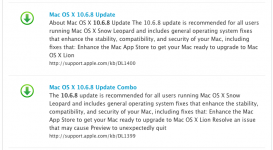
- Joined
- Sep 30, 2007
- Messages
- 9,962
- Reaction score
- 1,235
- Points
- 113
- Location
- The Republic of Neptune
- Your Mac's Specs
- 2019 iMac 27"; 2020 M1 MacBook Air; macOS up-to-date... always.
Here's what I was looking at on Apple's site:
Apple - Support - Search
The first specifically requires 10.6.7. It's the same thing as updating via Software Update. The second is the Update Combo as I described earlier.
- Joined
- Nov 15, 2009
- Messages
- 17,609
- Reaction score
- 1,076
- Points
- 113
- Location
- North Louisiana, USA
- Your Mac's Specs
- M1 MacMini 16 GB - Ventura, iPhone 14 Pro Max, 2015 iMac 16 GB Monterey
If I am downloading the file manually as you are I usually go with the Combo Updaters. They include the update as well as any supporting files that might be needed to complete the install.
Just to give you an example, I could not install a manual update once because my system was missing an update that Apple had made to the installer program. The regular update did not work but the Combo updater probably would have because it would also have contained the installer update.
Just to give you an example, I could not install a manual update once because my system was missing an update that Apple had made to the installer program. The regular update did not work but the Combo updater probably would have because it would also have contained the installer update.




